Products
Calman Ultimate
Calman Ultimate is a comprehensive, all-in-one solution guaranteed to differentiate you from the competition. With specialized hardware support, customized workflows, reports, and more, Calman Ultimate is the premium software solution to calibrate and validate displays with an approach tailored to your needs.
Calman Studio
Equipped with the capability to calibrate a variety of monitors, panels, projectors, and more, Calman Studio is a comprehensive calibration suite for studio professionals. With this software solution, your studio has the power to deliver color-critical content on any client-facing display.
Client 3
Performing as a pattern generator and ICC profile manager, Client3 enables computer display calibration via Calman. It is included with all professional versions of Calman (Ultimate, and Studio).
Patterns™ for Mac
Patterns is the quintessential video test pattern generator for macOS. Backed by Metal, Patterns is the world’s first generator to support HDR on the Mac. It doesn’t stop there, Patterns is also color management compliant allowing for validation through the entire processing path.
VirtualForge
As a convenient alternative to the expensive, standalone hardware pattern generators, Virtual Forge allows Calman users to automatically generate patterns for monitor calibrations for SDI and HDMI outputs.
Patterns™ Mobile
The world’s first HDR pattern generator for macOS comes to both iOS and iPadOS. Patterns, paired with the power of Calman, enables anyone to validate the accuracy of their iPhone or iPad in all working color spaces; as well as, calibrate their iPad Pro with Liquid Retina XDR display.
Calman Home for LG
Calman home for LG is an ideal color calibration solution for home theatre consumers seeking a superior viewing experience with optimized color.
Calman Home for Panasonic
Calman home for Panasonic is an ideal color calibration solution for home theatre consumers seeking a superior viewing experience with optimized color.
Calman Home for Philips
Calman home for Philips is an ideal color calibration solution for home theatre consumers seeking a superior viewing experience with optimized color.
Calman Home for Samsung
Calman home for Samsung is an ideal color calibration solution for home theatre consumers seeking a superior viewing experience with optimized color.
Calman Home for Sony
Calman home for Sony is an ideal color calibration solution for home theatre consumers seeking a superior viewing experience with optimized color.
Patterns™ for Mac
Patterns is the quintessential video test pattern generator for macOS. Backed by Metal, Patterns is the world’s first generator to support HDR on the Mac. It doesn’t stop there, Patterns is also color management compliant allowing for validation through the entire processing path.
Patterns for iOS
The world’s first HDR pattern generator for macOS comes to both iOS and iPadOS. Patterns, paired with the power of Calman, enables anyone to validate the accuracy of their iPhone or iPad in all working color spaces; as well as, calibrate their iPad Pro with Liquid Retina XDR display.
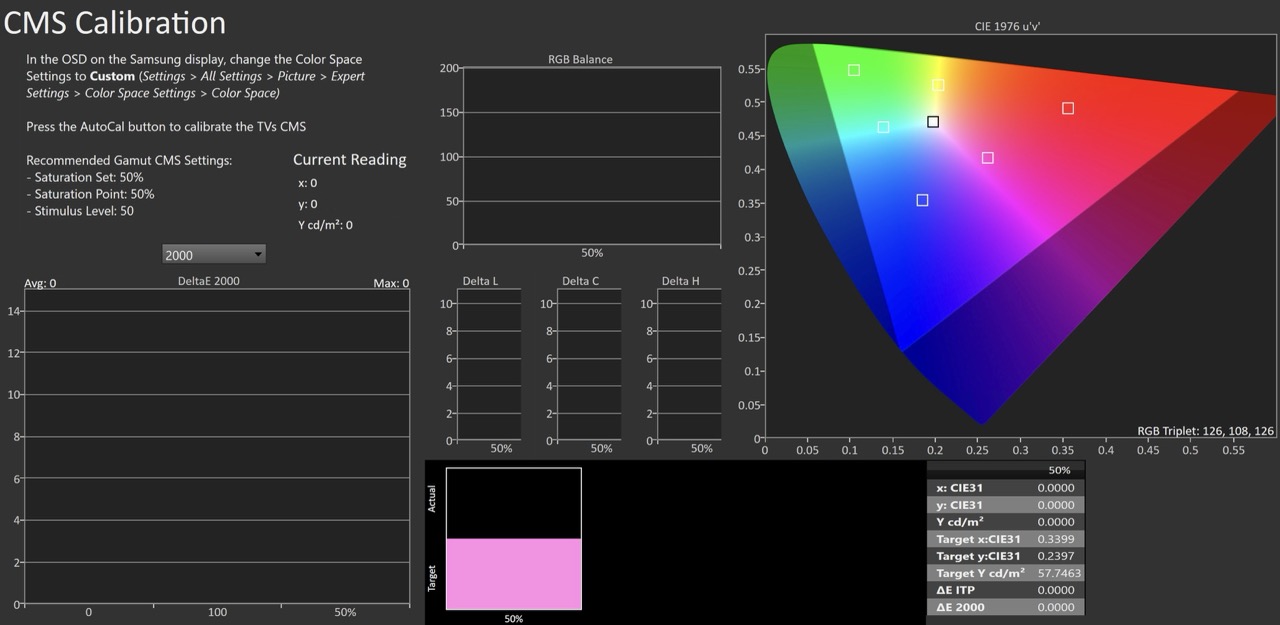
Industry Leading Technology
We uphold advanced color calibration protocols and international standards in order to provide consistent calibration results that are maintained across a myriad of display types. Your calibration needs will never go unmet with Calman, especially in rigorous professional environments where reporting, verification, and validation are crucial.
Expect best-in-class picture quality based on the latest color science and display technology with Portrait Displays color calibration solutions.
Product Comparison
| Calman Professional Software | Calman Ultimate | Calman Studio |
|---|---|---|
|
AutoCal (supported consumer displays) |
|
|
|
AutoCal (supported studio displays) |
|
|
|
Manual calibration workflows |
|
|
| Built-in reports |
|
|
| Custom Reports |
|
|
|
Workflows for analysis of display results |
|
|
|
Custom workflows |
|
|
|
Workflow designer mode (design mode) |
|
|
|
3D LUT file generation (cube generator) |
|
|
|
Color-laboratory-grade spectroradiometers |
|
|
|
Color-laboratory-grade pattern generators |
|
|
|
Meter Profiling (4 Color and Bodner) |
|
|
|
Netflix workflows and reports |
|
|
|
Video wall calibration (display matching workflow) |
|
|
|
Home theater video processors |
|
|
|
Enterprise licensing options |
|
|
|
Planar Clarity Matrix video wall calibration |
|
|
|
Dell workflows and reports |
|
|
|
Support for Patterns for Mac |
|
|
|
Included Client3 profile manager Licenses |
10 |
3 |
| Calman Consumer Software | Calman Home for LG | Calman Home for Panasonic | Calman Home for Samsung | Calman Home for Sony | Calman Home for Philips |
|---|---|---|---|---|---|
| HDR Manual Calibration |
|
|
|
|
|
| SDR Manual Calibration |
|
|
|
|
|
| AutoCal for supported LG Displays |
|
|
|
|
|
| AutoCal for supported Panasonic Displays |
|
|
|
|
|
| AutoCal for supported Samsung Displays |
|
|
|
|
|
| AutoCal for supported Sony Displays |
|
|
|
|
|
| AutoCal for supported Philips Displays |
|
|
|
|
|
| Support for Patterns for Mac |
|
|
|
|
|
| Client3 Profile Manager Support (add-on option) |
|
|
|
|
|
Display & Device Manufacturer Applications
Portrait Displays develops display control solutions for leading display and device manufacturers, including ASUS, BenQ, Dell, HP, Lenovo, MSI, and many more.
For help with these applications, select your application below.
