Each Client 3 installation needs to be licensed to be able to connect to Calman for display control. No client license is required to use Client 3 only as a test pattern source. Client 3 licenses are authorized and dispensed through Calman the first time that Calman connects to an unlicensed Client 3 installation for display control.
Client pack licensing allows users to license multiple Client 3 installs for calibration purposes directly through Calman. The process involves connecting the host computer running Calman, and available client licenses to the same network as the target computer. Only Client 3 needs to be installed on the target computer.
When Calman connects to a Client 3 installation for display control, it first checks whether that Client 3 installation has been previously licensed.
If not, a Client License dialog will inform you that the client is not yet licensed. The dialog will also indicate how many Client licenses remain available in Calman. If you wish to use one of your available Client licenses to license the Client on this new computer, click the Authorize button.
This will deduct one Client license from the number of Client Licenses Available with Calman.
Only one license is required for each Client 3 installation, regardless of the number of monitors controlled on that computer.
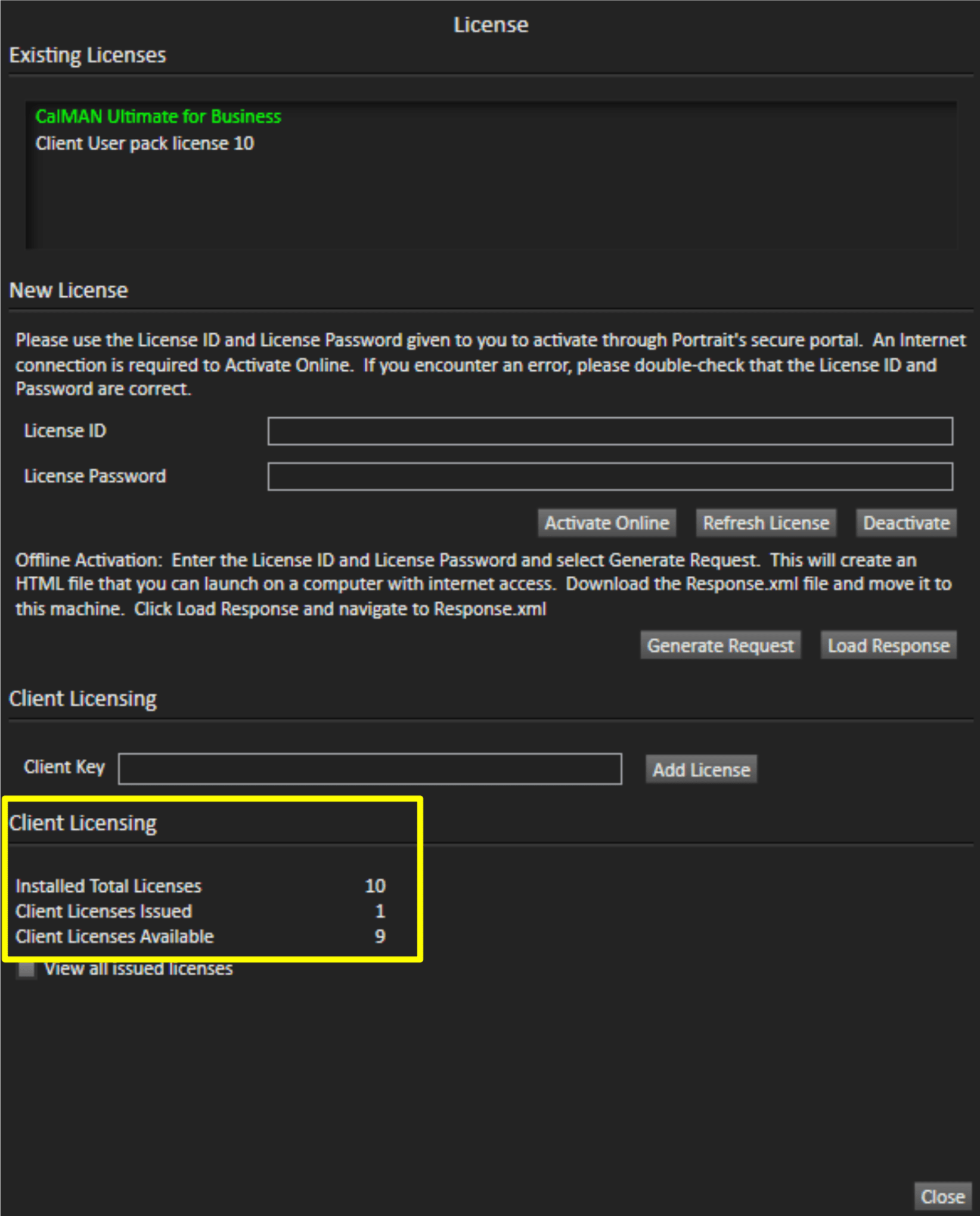
Your number of available Client licenses is also available in Calman. On the main Calman menu, select Licensing. On the popup Licensing dialog, look under Client Licenses Available.
Different versions and license levels of Calman are originally supplied with different numbers of Client 3 licenses. When you have used all the originally- supplied Client 3 licenses and need to license additional Client 3 installations, you will then need to purchase additional Client 3 licenses and load them into Calman.
