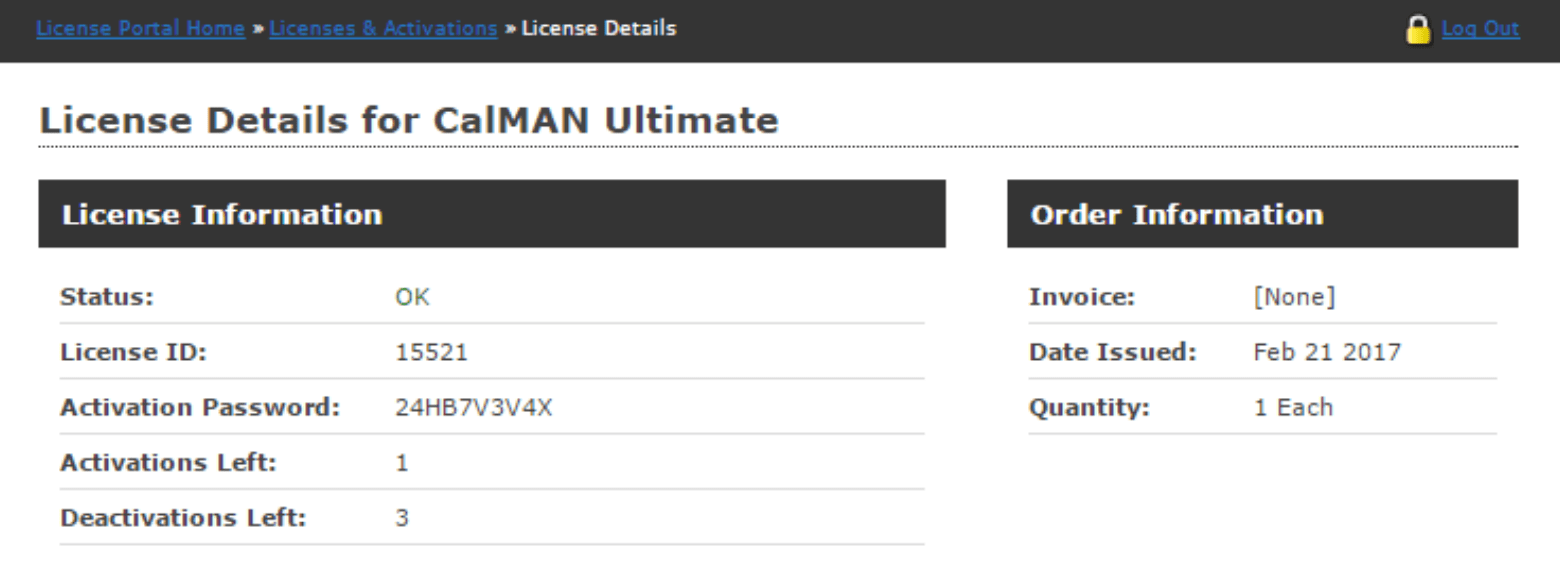Calman License Portal
In the Calman product license email that you receive, the last section provides your personal Customer ID and Customer Password. This gives you access to the Calman license portal where you can review your contact information and information on the Calman licenses that you have purchased, including activation and deactivation status for each license.
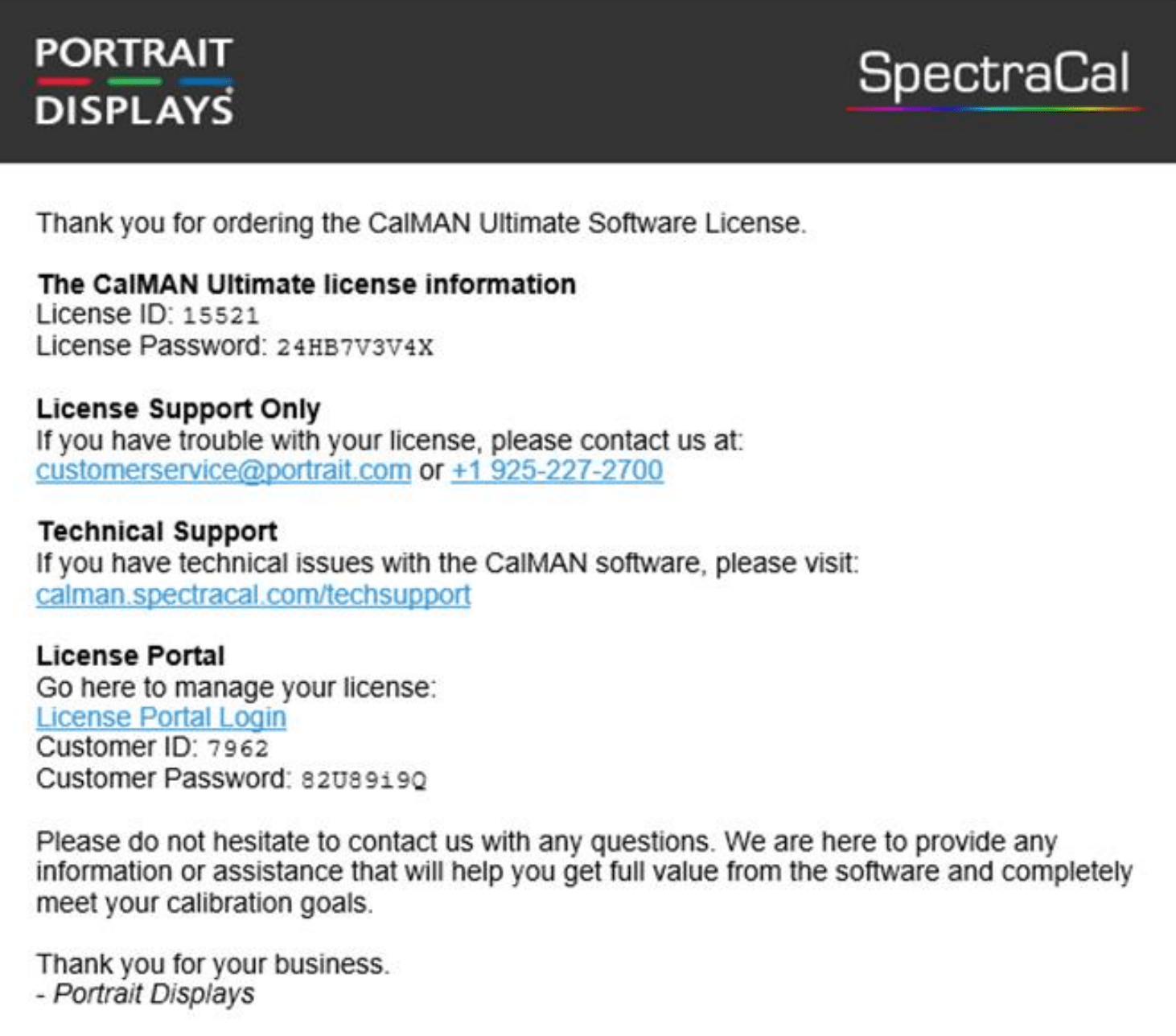
We recommend that you log into the License Portal at least once, to verify your contact information and Calman license status. To log into the Calman License Portal, click this License Portal Login link or click the link in your product license email. When you access the License Portal, the License Portal login screen will appear
On the License Portal login screen, under Existing Customers, enter one of the following combinations:
- Your Customer ID and Customer Password from your product license email
- Your email and the Customer Password from your product license email (or a new password if you have previously reset your password in the License Portal)
- An invoice number from a prior purchase and the Customer Password from your product license email (or a new password if you have previously reset your password in the License Portal)
Then, click the Log In button.
On the following License Portal Home screen, you can change your password, proceed to your contact information page, or click on the Licenses & Activations link to review your software product licenses.
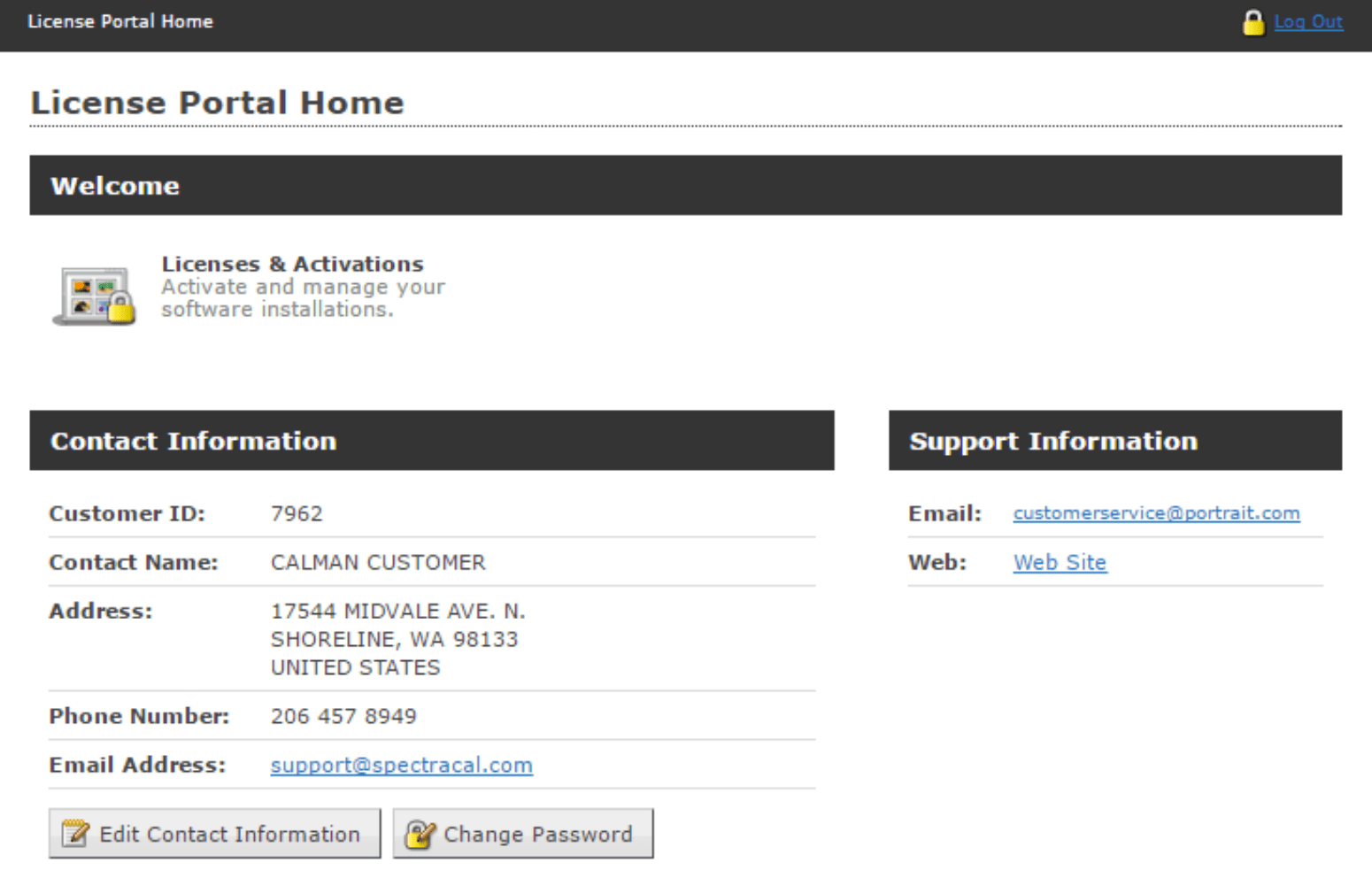
On the Customer Information screen, you can verify or edit your contact information.
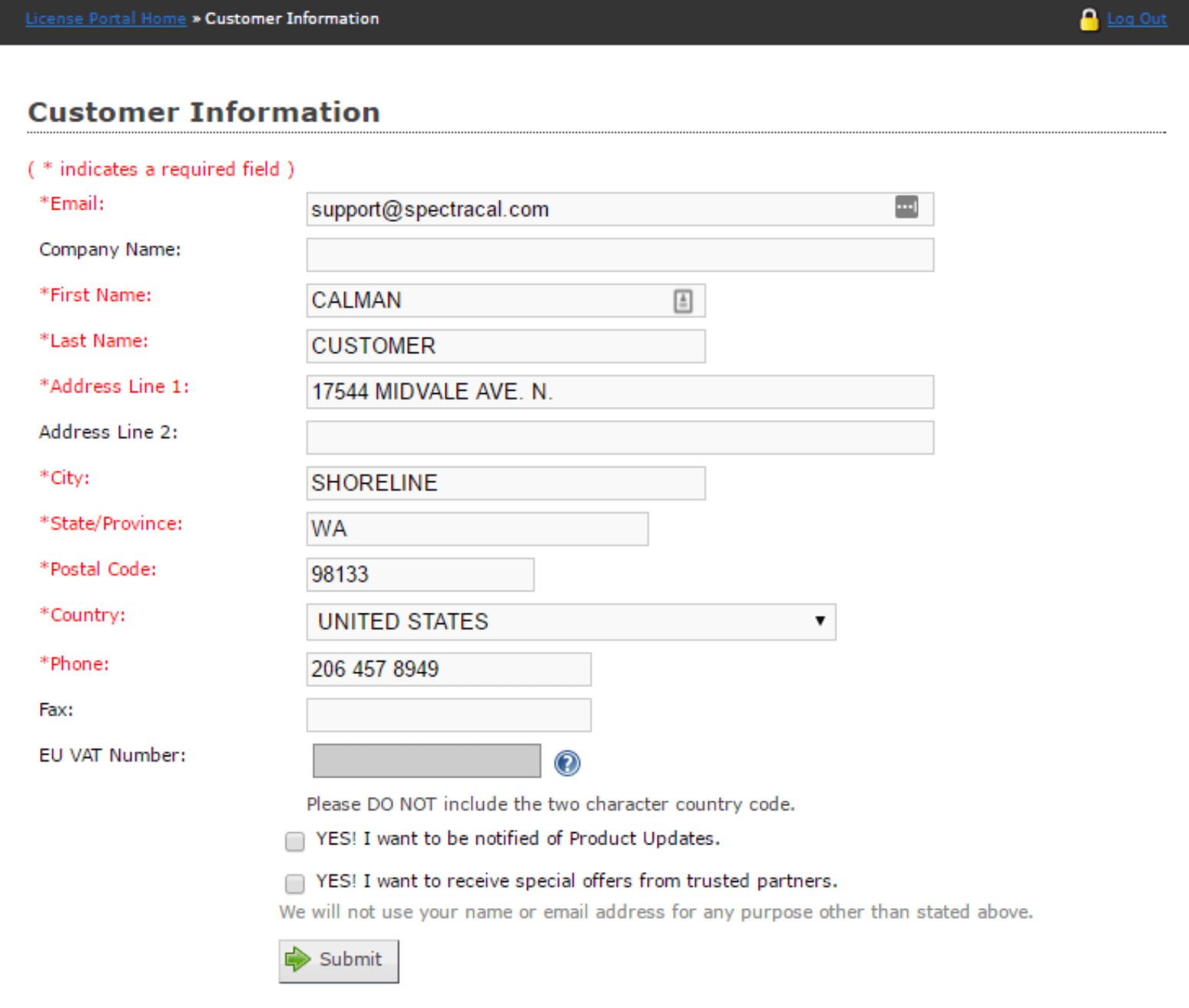
On the Licenses & Activations screen, you can view your purchased Calman product(s).

Click on a listed Calman product for more information on that product on the License Details screen