Calman Ultimate is capable of exporting various elements of measured data in CSV or Excel format
Calman Ultimate can export data from the following layouts
- Grayscale
- Gamut
- Gamut Luminance
- Gamut Saturation
- Cube (3D LUT)
- ColorChecker
- Uniformity
- Spectrum
- History
To export data in Calman Ultimate
- Measure the data to be exported
- Right-Click the history tab at the top of Calman, and choose “Export Data”
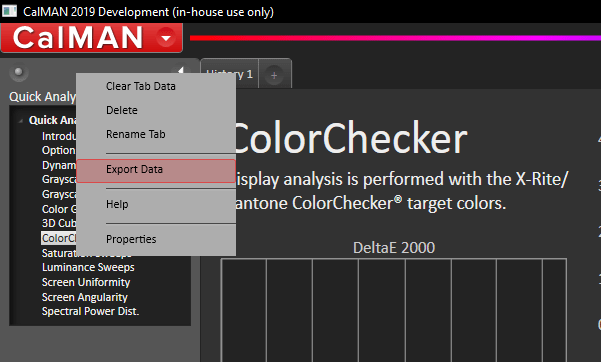
- On the Export Data Options dialog, choose the export format (CSV/Excel), data point layout and delimiters, and desired data fields to export.
