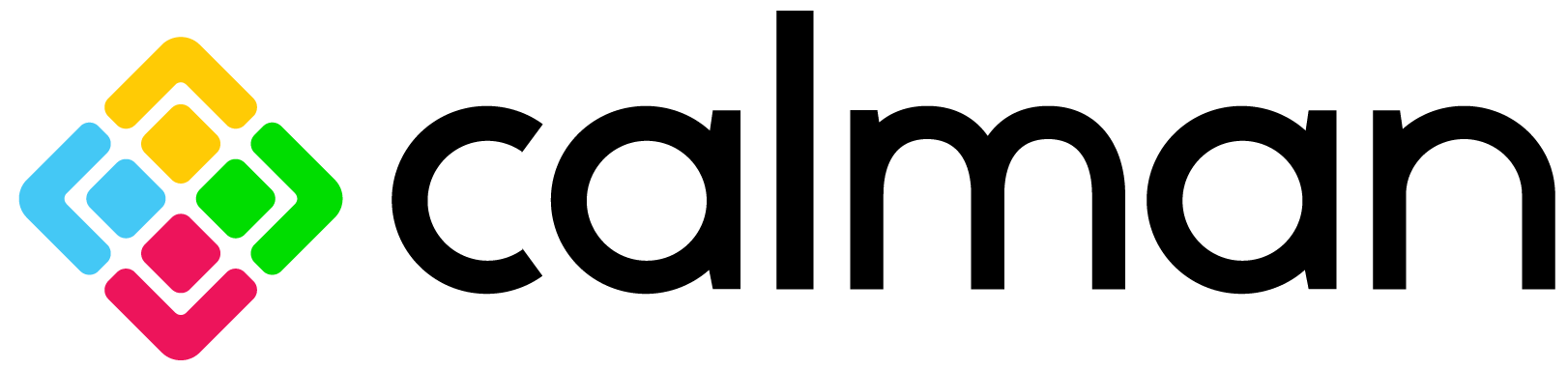
Resource Center
Calibration
Creating and Loading 3D LUTs for third-party apps with Calman
August 3, 2020Calman video calibration software can create a monitor calibration 3D LUT file that can be imported into many video and image editing software systems like Adobe After Effects, Apple Color, Scratch, Resolve, and others. …
Tags: 3DLUTCreating 3D LUTs in Calman Studio and Ultimate
March 5, 2025Create a detailed, accurate 3D LUT for the color correction of your professional monitor. Use this step-by-step guide to create a corrective 3D LUT for your monitor with Calman….
Tags: 3D LUT3DLUTContrast Adjust
July 26, 2024A crucial step in calibrating a display is to accurately adjust the display’s peak white level (Contrast control), which is critical to maximizing its dynamic range (luminance range from black to white). A display’s Contrast control adjusts the amplitude of the video signal and is sometimes called picture level because it establishes how much difference (contrast) there is between the black and the white picture levels. This adjustment establishes the highest Contrast setting that produces an accurate picture, without compressing the red, green, or blue peak video levels….
Tags: ClippingContrastColor Temperature Select
August 3, 2020A display’s color temperature specifies the background color of white and neutral grays in the display’s picture. …
Color Management System Adjustments
July 26, 2024Color Management System (CMS) Gamut Controls…
BenQ Monitor Calibration Guide
July 26, 2024For a compatible BenQ monitors, Calman can automatically calibrate the display by loading calibration data to the display’s internal 3D LUT or by using a combination of 1D LUT and color correction matrix….
Tags: AutoCalbenqSetupAsus ProArt Monitor Calibration Guide
May 7, 2025The Asus Monitor Calibration workflow in Calman 2020 will guide you through calibrating compatible Asus ProArt monitors. …
Tags: asusAdjusting Brightness
August 3, 2020A crucial step in calibrating a display is to accurately adjust the display’s black level (Brightness control), which is critical to maximizing its dynamic range (luminance range from black to white) in the intended viewing environment. A display’s Brightness control adjusts the display’s black level. It sets the minimum amount of light the display produces at black signal levels….
2-Point Grayscale Adjust
December 30, 2022To calibrate its grayscale tracking, a display may provide only two-point white balance controls, only multipoint white balance controls, or it may provide both. If both types of controls are provided, it is generally best to adjust the two-point controls first, and then adjust the multipoint controls, if necessary….