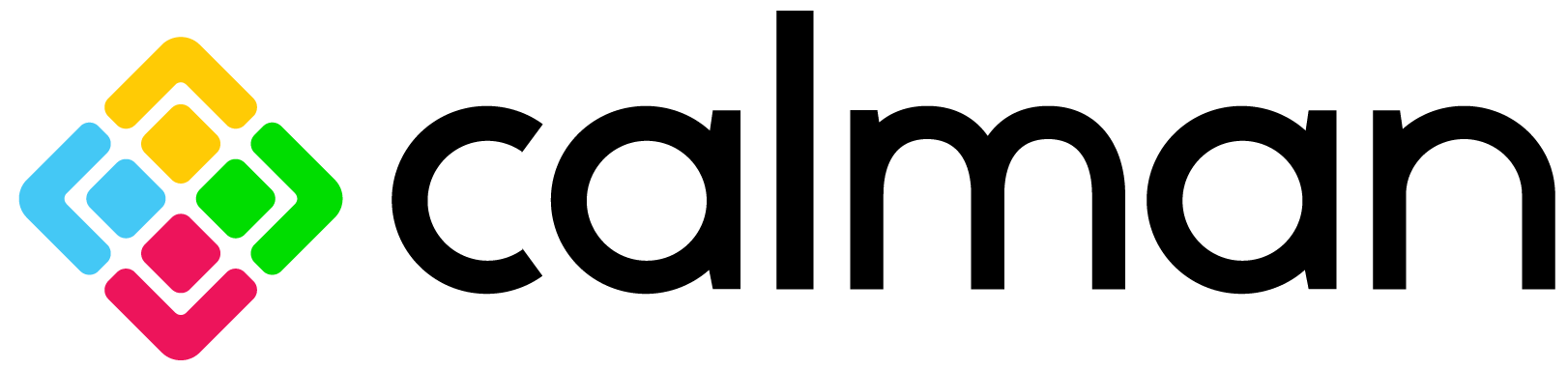
Resource Center
VirtualForge
VirtualForge Test Patterns
July 25, 2024The VirtualForge reference software pattern generator provides any RGB color in a full field or window pattern, as requested by Calman for display measurement and calibration (16.78 million 8-bit colors or 1.07 billion 10-bit colors). VirtualForge also provides specialty test patterns for visual display performance testing or for optimizing the adjustment of display Picture controls (contrast, brightness, etc.). When Calman is connected to the VirtualForge software generator, these patterns are available from Calman’s specialty pattern icon…
VirtualForge Installation – Windows
July 25, 2024Steps to install VirtualForge in Windows…
VirtualForge Compatible Output Devices
July 25, 2024According to their respective software development kits, the following AJA and Blackmagic video output devices should be compatible with VirtualForge, though not all devices have been available for testing….
Connecting VirtualForge to Calman
July 26, 2024Steps to connect VirtualForge Software Pattern Generator to Calman…
About VirtualForge
February 1, 2025The VirtualForge pattern generator software runs on any Mac OS X or Windows workstation that, in addition to its standard graphics output adapter, also controls a video output device to drive a TV video monitor…