If a USB to serial converter is required to connect a device to a Calman computer, we recommend an FTDI brand converter. Extensive testing has determined that these converters, which include a data buffer, are the most reliable converters to use for Calman device control
Purchase Options
Two versions of the FTDI USB-Serial Converter are available for purchase this FTDI product page
FTDI CHIPI-X10 USB-Serial Converter
The basic version of the FTDI USB to serial converter (pictured below) fully supports Calman control of serial hardware devices through a computer USB port.
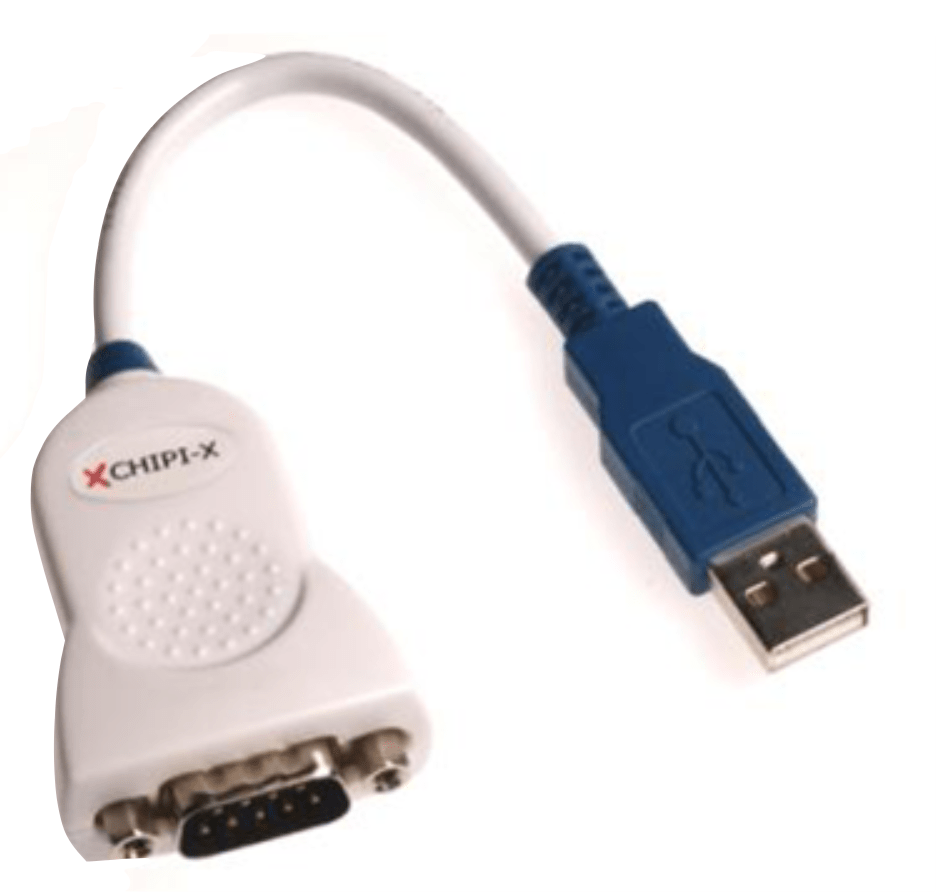
FTDI US232R-10 Premium USB-Serial Converter
The premium version of the FTDI USB to serial converter (pictured below) includes blue, side-lit LED TX and RX traffic indicators for functionality testing.

Star Tech Version
A version of the FTDI USB-Serial Converter is also available from Star Tech, through Amazon
Device Driver
When the driver is properly installed, the FTDI converter will be listed in Device Manager under Universal Serial Bus Controllers as “USB Serial Converter.”
The Virtual COM port (VCP) driver also causes the USB device to appear as an additional COM port, listed under Ports (COM & LPT), as “USB Serial Port (COMx).”
If the converter does not appear under those two listings, the driver is not yet properly installed.
Calman software can then access the USB device connected to the FTDI converter as it would a standard serial device, at the COMx port.