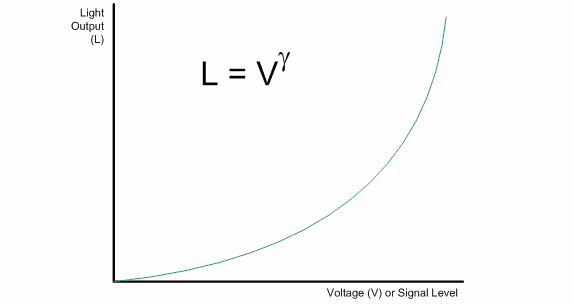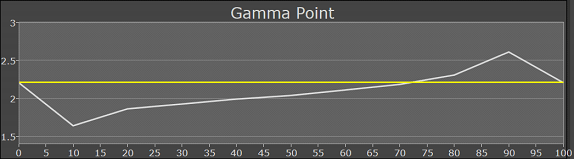Gamma is the exponent that relates a display’s input signal level to the amount of light that it produces at each signal level.
The human visual system responds to light in an exponential fashion, much the way the ear responds to sound. It also has the curious, and fortunate, attribute of modulating the amount of light that enters the eye by adjusting the diameter of the pupil. When there is more ambient light, such as on a sunny summer day, the pupil closes down significantly. When there is less light around, such as at night, the pupil dilates to capture as much light as possible.
The net result of the optical and biochemical properties of the eye is that the eye has a tremendous dynamic range over which it works. The downside is that this range is not available all at once, since the pupil cannot be both open and closed at the same time. As a result, what the eye experiences as “white” varies, based upon the overall ambient lighting. This is a good thing.
The eye’s sensitivity to light actually decreases at higher light levels, with a logarithmic response, much like the human ear responds to sound. As luck would have it, the eye’s response to light levels is almost inversely proportional to a CRT’s light output response to stimulus drive signals. When human vision is combined with a display system designed to accommodate a CRT, it makes for a fairly linear system.
Background on Gamma
In brief, gamma is the exponent that relates a display’s input signal level to the amount of light that it produces at each signal level. Gamma can be broken down into two components: the formula and the exponent.
Figure 1: The shape of a display’s luminance output response curve is described as its gamma characteristic.
Calman users have access to four different gamma formulae for calculating the target gamma response. These are:
- Power Function
- This is the simple power function that occurs naturally in CRTs. It is good where ambient light is not an issue (a truly darkened room), and has been the default formula used for many years.
- ITU-R BT.1886
- Is a standard for approximating the response of a CRT in newer display technologies. This formula uses the minimum and maximum light output to calculate the optimum response for the display.
- sRGB
- This formula is optimized for working in a typical overhead lighting office conditions. The formula is close to power function with a 2.2 exponent, but comes out of black faster because it has a linear tail. sRGB is the standard for graphics interchange on the web.
- L*
- The CIE L* gamma formula has a linear toe, and produces slightly more light output in dark shadows and slightly less light output for mid grays. This formula is typically only used by photographers.
- ITU/EBU Camera Gamma
- This is the defined gamma encoding function for the Rec. 601, Rec. 709 and PAL/SECAM standards. This formula is designed for capturing raw camera data and not for display.
Each formula describes how the target luminance curve gets created, but it needs the target exponent to complete the task. Once you select the appropriate gamma formula for your environment, you will typically select the target exponent to be between 2.2 and 2.5. High gamma values are useful for dark viewing environments, but at gamma values above 2.5, black crush becomes a concern. Low gamma values are useful for daylight or casual viewing where some level of ambient light is desirable or inevitable. However, gamma lower than 2.2 quickly loses dynamic range (contrast), making images appear flat.
A display’s luminance at each stimulus level should be a defined percentage of the luminance at 100% stimulus, as defined by the target luminance response model (gamma). Gamma is the comparison of a display’s luminance output at each video signal stimulus level from 1% to 99%, to its luminance output at 100% stimulus (white). Black level and peak white level adjustments set a display’s luminance output at 0% and 100% stimulus levels. Gamma selections or adjustments set the display’s luminance output at each stimulus level between black and peak white. The luminance level at each of these intermediate points should have a consistent relationship to the 100% luminance level.
Gamma Graph
A Gamma Point chart shows a display’s calculated gamma at each point across its stimulus range, compared to the target gamma response. A Gamma Point graph illustrates incorrect midrange luminance levels much better than a standard luminance response curve (above). Try to produce a gamma plot as flat as possible, as close to the target line as possible.
Figure 2: The Calman Gamma Point chart plots a display’s gamma characteristic across the range of input signal levels.
If a display’s gamma is too low at any point, the display’s luminance is too high at that stimulus level. Low gamma/high luminance at low stimulus levels means the display is washing out shadow details, producing overly bright, muddy blacks. Low gamma/high luminance at high stimulus levels means the display is compressing or crushing bright grays, losing bright gray details (e.g. cloud detail). This is typical for a display’s store mode (e.g. Dynamic).
Conversely, if gamma is too high at any point in its stimulus range, the luminance is too low at that stimulus level, compared to 100% white. High gamma/low luminance at low stimulus levels means the display is compressing or crushing dark grays, losing shadow details. High gamma/low luminance at high stimulus levels means the display is washing out bright gray details, lowering contrast.
Adjusting Gamma
A display’s gamma performance affects how much light output the display produces at each video input signal level between black and peak white (1-99%). Lower gamma results in more light output at each signal level, appropriate for a room with more ambient light. Higher gamma results in less light output at each signal level, appropriate for a room with less ambient light. Many displays offer a selection of multiple gamma settings in the user menu.
Select a Gamma Formula:
PAL/SECAM, NTSC (SD) and ATSC (HD) video all use the same gamma encoding function, the ITU/EBU Standard with a target gamma value of approximately 2.2. However, the international video standards assume a CRT on the receiving end with a standard Power Function for gamma, with approximately a 2.4 exponent, to produce light into a dim surround.
You need to select a target gamma formula and target gamma exponent to best match the viewing environment.
Calman users have access to four different gamma formulae for calculating the target gamma response. These are listed above
Select the Gamma Exponent Target:
Once you select the appropriate gamma formula for your environment, you will typically select the target exponent to be between 2.2 and 2.5. High gamma values are useful for dark viewing environments, but at gamma values above 2.5, black crush becomes a concern. Low gamma values are useful for daylight or casual viewing where some level of ambient light is desirable or inevitable. However, gamma lower than 2.2 quickly loses dynamic range (contrast), making images appear flat.
Gamma Target Recommendations:
- Bright Room: 2.0
- Dim room: 2.2
- Dark Room: 2.4
Measure Display Gamma Settings:
Most displays provide a “Gamma” option in the picture menu to select various gamma performance settings. More refined options allow the gamma to be modified in different sections of the display’s grayscale.