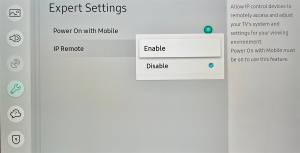IP-Remote must be enabled in Settings->Network->Expert in the TV OSD to allow Calman to connect
To enable IP control on your Samsung TV…
- Open the TV’s settings using the on screen display
- Select General
- Select Network
- Select Expert settings
- Set IP Remote to Enable