Calman includes support for the LG Dynamic Tone Mapping. This feature is used to modify the way the TV’s internal processing handles HDR content that exceeds the panels peak luminance. This is referred to as a Roll-Off point.
HDR content is mastered with specific peak luminances in mind, which determine how bright the brightest highlights in the content are displayed. These are most commonly 1,000, 4,000, and 10,000 nits. Since the mastered peak luminance may exceed the maximum luminance of the display panel (around 700nits for OLED panels) this features allows you to modify how content that exceeds your specific maximum luminance is handled.
Calman Compatible LG TVs
- 2020
- Alpha 9 Gen 3
- OLED
- CX, GX, WX, ZX
- LCD
- NANO99, NANO097, NANO095,
- OLED
- Alpha 7 G3
- OLED
- BX
- LCD
- NANO090, and NANO085
- OLED
- Alpha 9 Gen 3
- 2019
- Alpha 9 Gen 2
- OLED R9 Z9 W9 W9S E9 C9 B9
- NanoCell SM99
- Alpha 7 Gen 2
- NanoCell LCD
- OLED B9
- Alpha 9 Gen 2
To set a custom tone map:
- Measure the peak luminance for the display in HDR mode
- Enter the Luminance field in the workflow
- This is also available in the Display DDC tab
- Press the Tone Curve Upload button in the workflow to load the tone curve values into the display
- Use the Import Tone Curve button to upload the custom tone curve targets into Calman
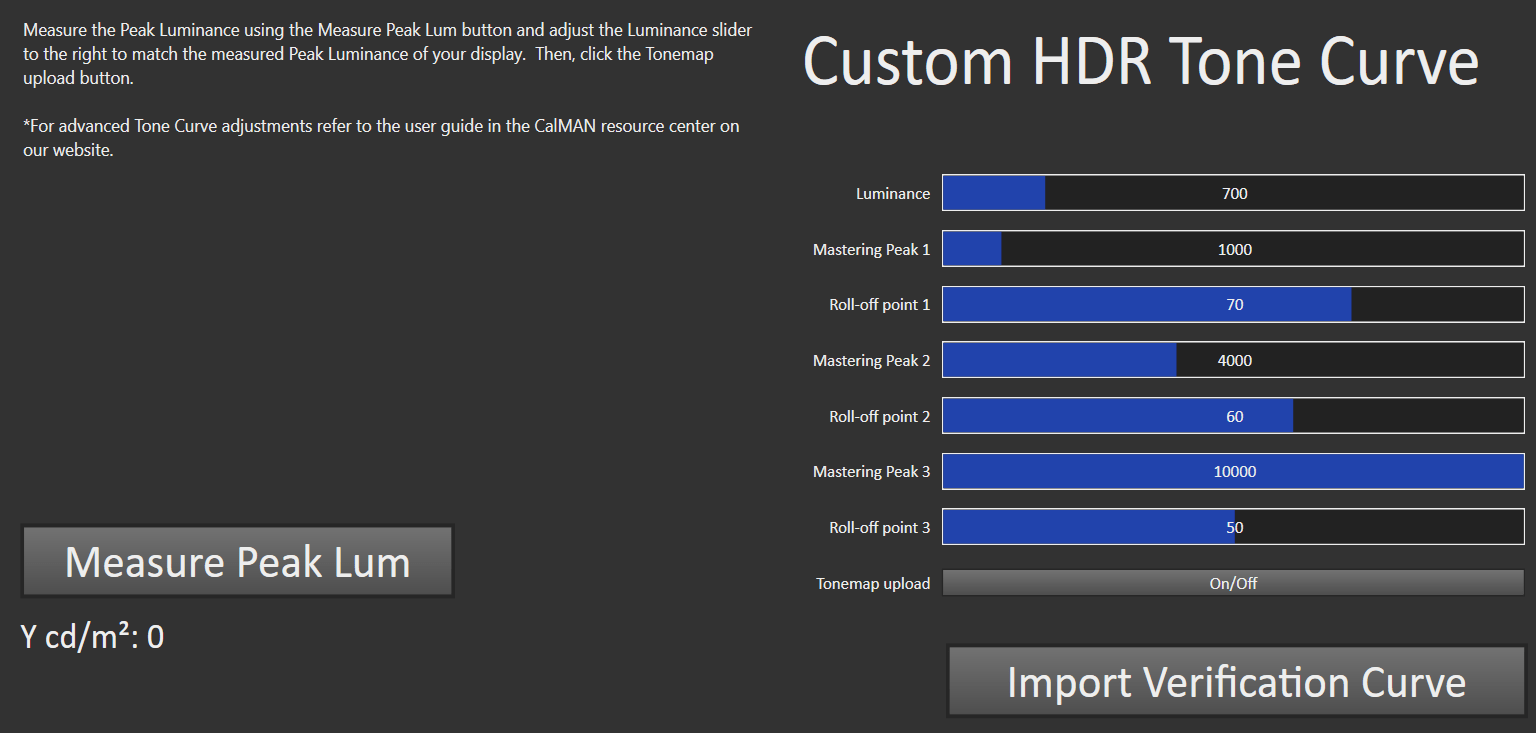
- Luminance
- Your displays peak luminance as measured in Step 1
- Mastering Peak 1
- In the above screenshot, refers to content mastered with a peak luminance of 1,000nits
- This can be modified to meet content of a different peak luminance if needed.
- Roll-off Point 1
- This defines the point in the EOTF (measured in percentage of measured peak luminance of the panel on the PQ (ST2084) curve) that the roll-off will begin
- Mastering Peak 2
- In the above screenshot, refers to content mastered with a peak luminance of 4,000nits
- This can be modified to meet content of a different peak luminance if needed.
- Roll-off Point 2
- This defines the point in the EOTF (measured in percentage of measured peak luminance of the panel on the PQ (ST2084) curve) that the roll-off will begin
- Mastering Peak 3
- In the above screenshot, refers to content mastered with a peak luminance of 10,000nits
- This can be modified to meet content of a different peak luminance if needed.
- Roll-off Point 3
- This defines the point in the EOTF (measured in percentage of measured peak luminance of the panel on the PQ (ST2084) curve) that the roll-off will begin
Advanced users with access to a capable pattern generator can validate tone curves by manually selecting each uploaded tone curve listed by luminance level and then setting the pattern generator metadata for Mastering Display Max Luminance and Max CLL to match. Results can then be verified using a multipoint grayscale measurement.
- Dynamic Tone mapping must be turned off for this Tone Map validation.
Related articles
Calman Home for LG Walkthrough