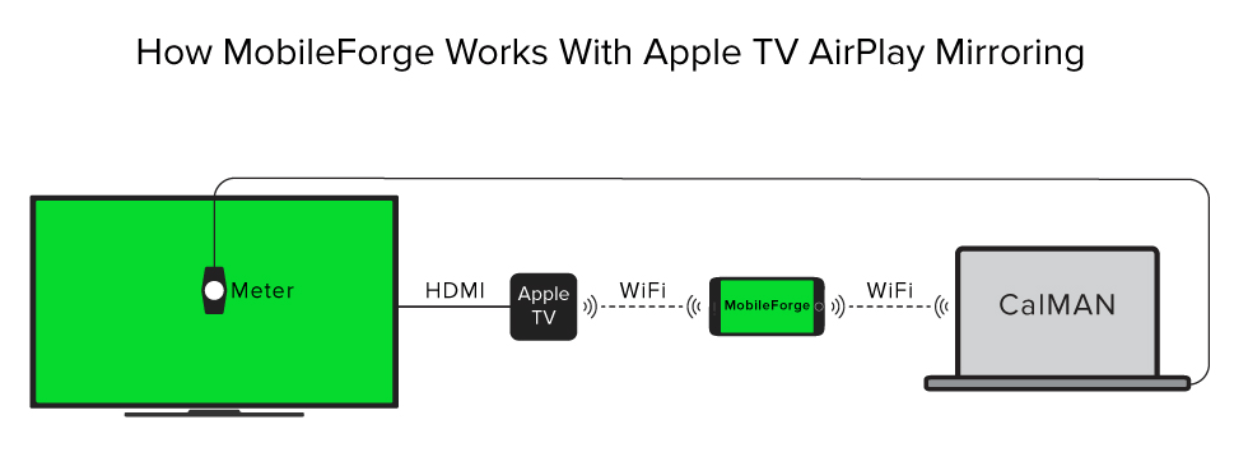The 2nd generation or later Apple TV can be used to accurately transfer grayscale and color test patterns from an Apple mobile device to a TV to be calibrated, using AirPlay Mirroring.
Note: The AppleTV must be set to YCbCr mode before screen-sharing patterns from MobileForge. On the Apple TV menu, go to Settings > Audio & Video > HDMI Output > YCbCr
To connect your iOS device to an Apple TV:
- Connect your iOS device to the same Wi-Fi network as your Apple TV to which you want to AirPlay Mirror.
- On your iOS device, swipe up from the bottom of the screen to open Control Center.
In Control Center, tap AirPlay Mirroring, then select your Apple TV from the list. - The diagram below illustrates the device connections between the Calman computer and the display to be calibrated.