A breakdown of all the patterns included on the VideoForge Pro test pattern generator.
Note: All patterns are static to Video Range unless controlled by Calman
16-Step Horizontal Grayscale
- For evaluating grayscale linearity accuracy and to check for discoloration.
Sharpness pattern
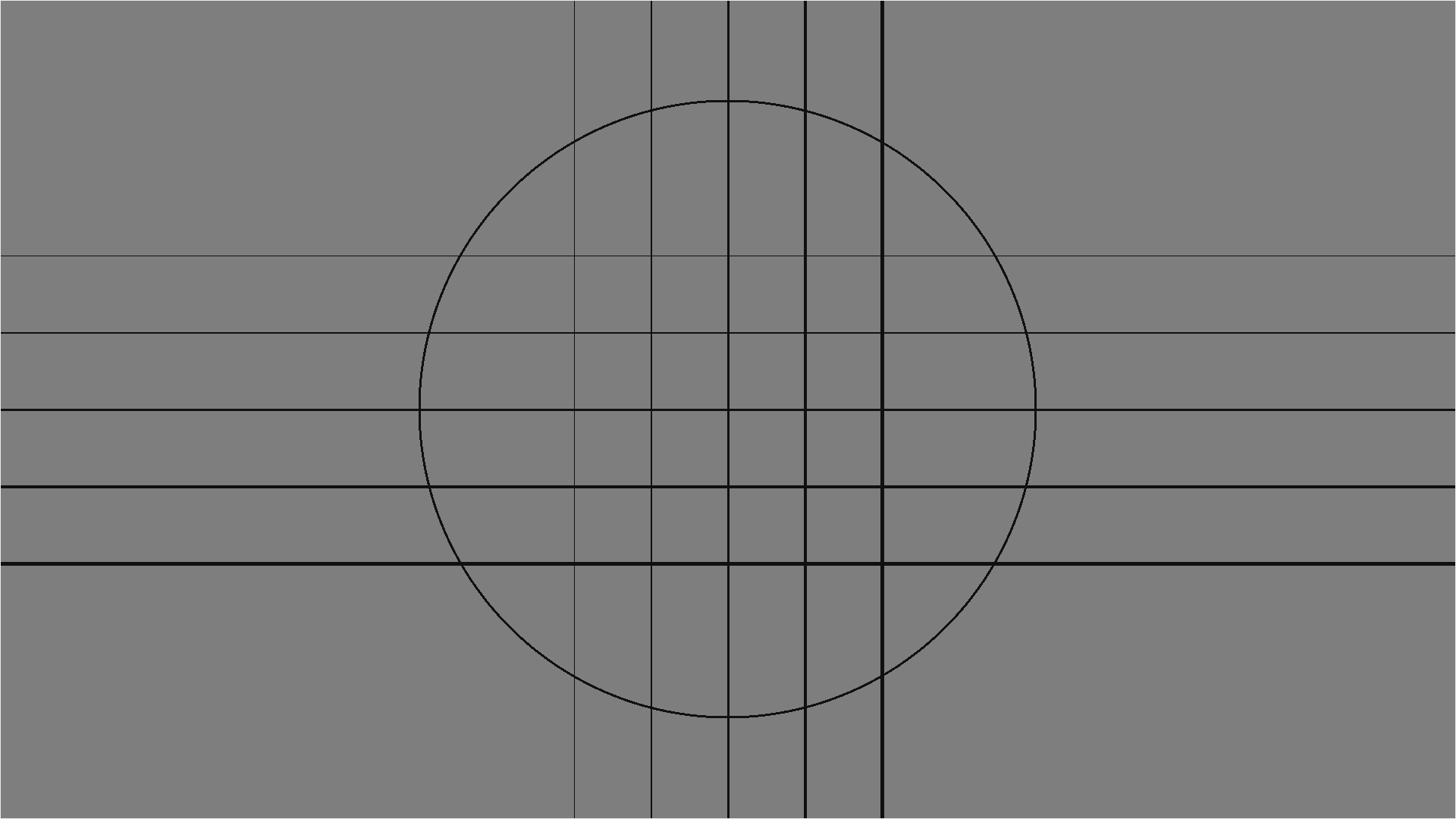
- Black lines on a gray background.
- If the sharpness setting on your display is set too high, you will see a white halo or the boundary of where the black lines meet the gray background.
- Reduce your displays sharpness setting until there is no white border between the grey and black areas.
4×4 ANSI contrast pattern
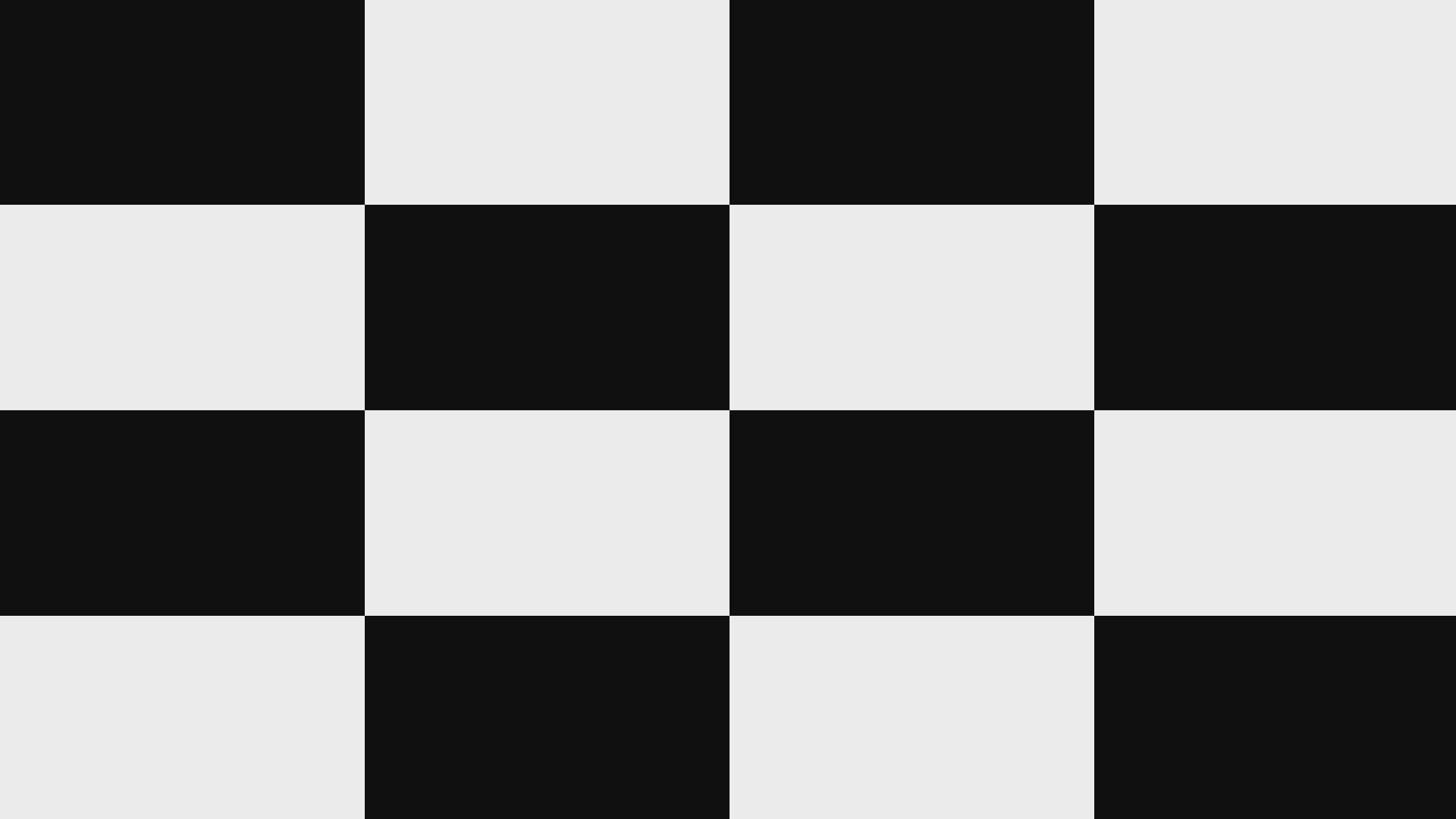
- For measuring ANSI Contrast.
- Black is code value 16 (8bit) and white is code value 235 (8bit).
4×4 inverted ANSI contrast pattern
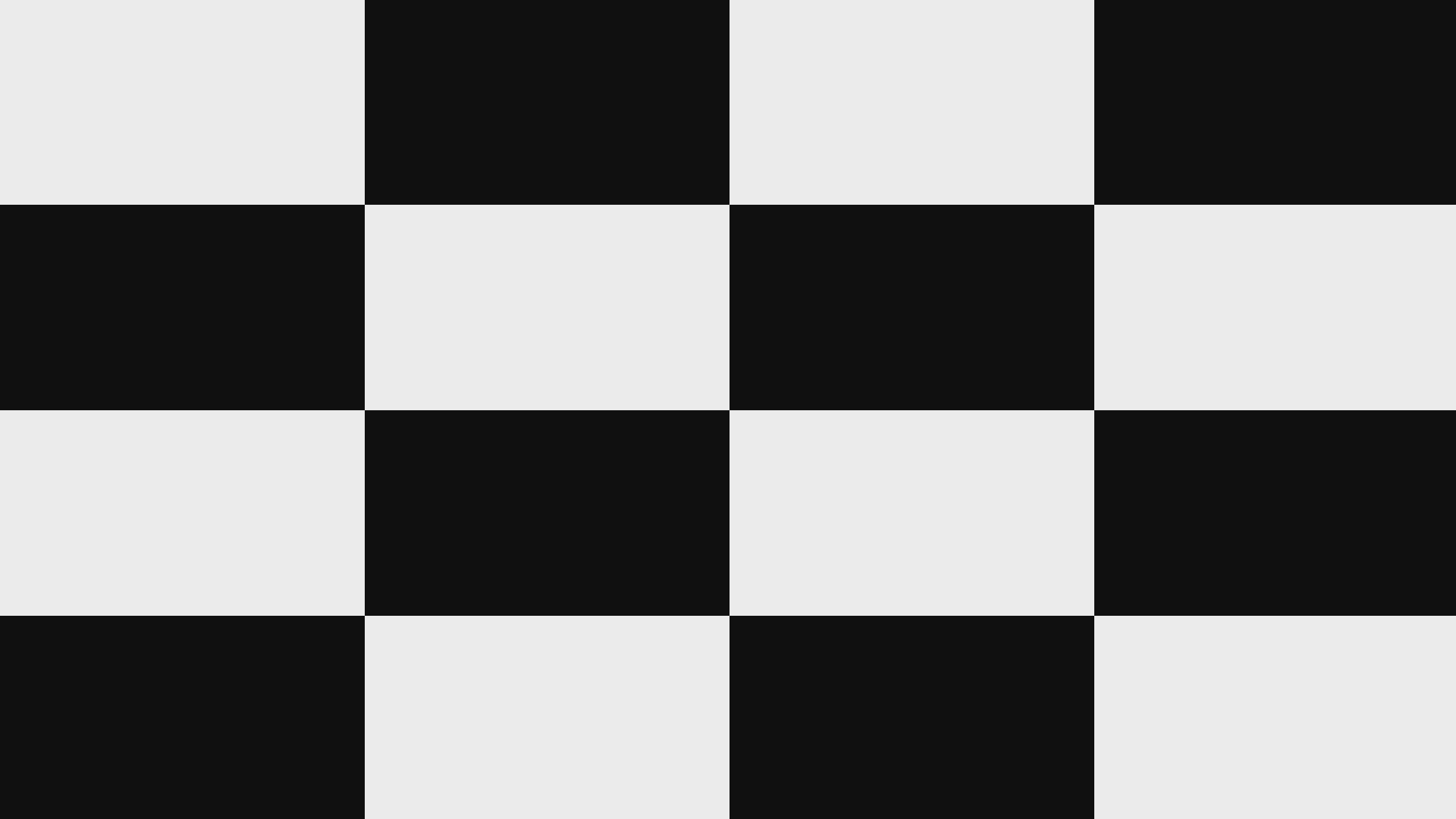
- For measuring ANSI Contrast.
- Black is code value 16 (8bit) and white is code value 235 (8bit).
Horizontal multi-burst
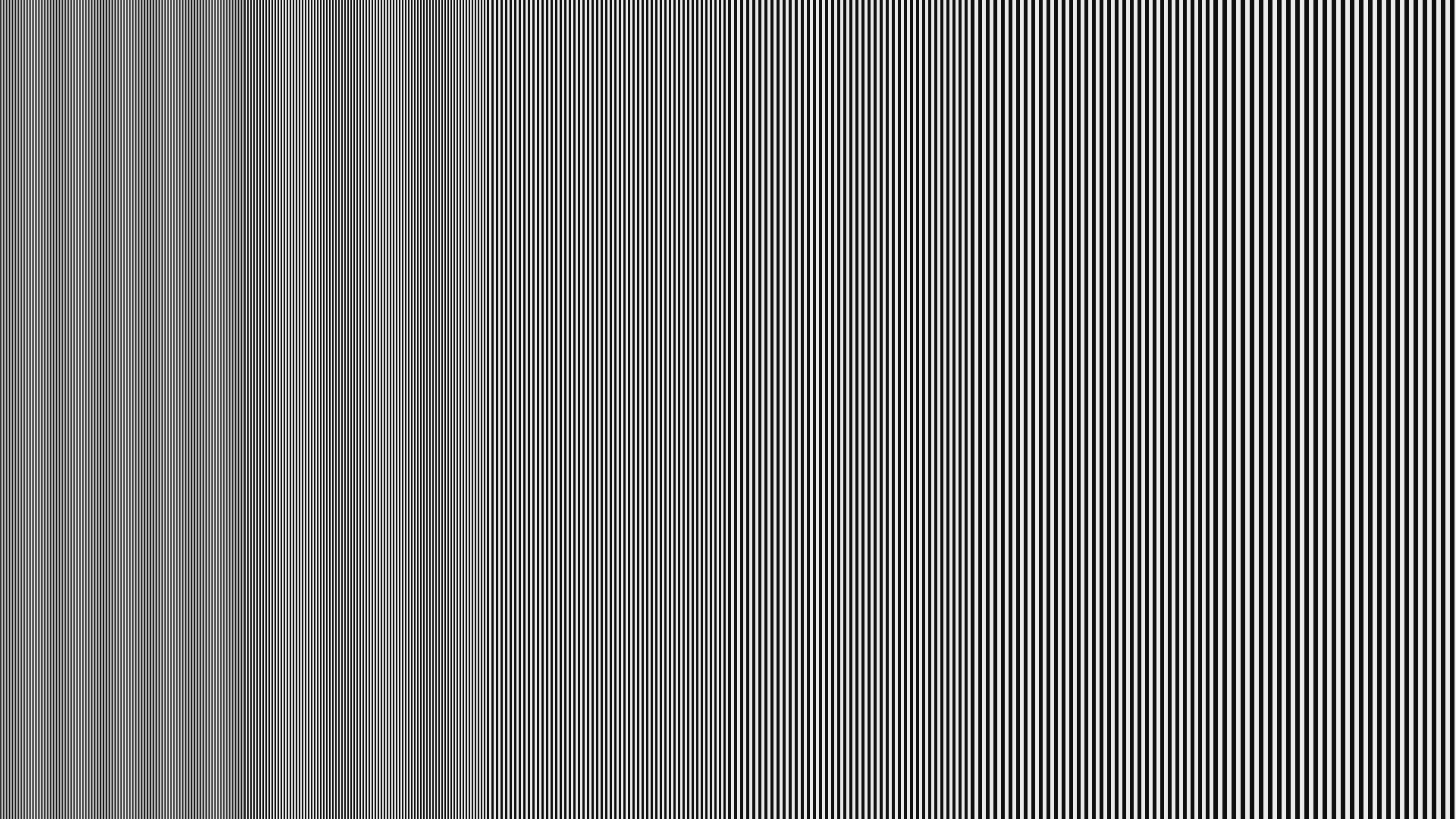
- This pattern is designed to evaluate if high-frequency LUMA channel information is being restricted by the display.
Corner contrast pattern

- This pattern is for measuring the actual black level on displays that have backlight dimming.
Calman RGB Triplet pattern
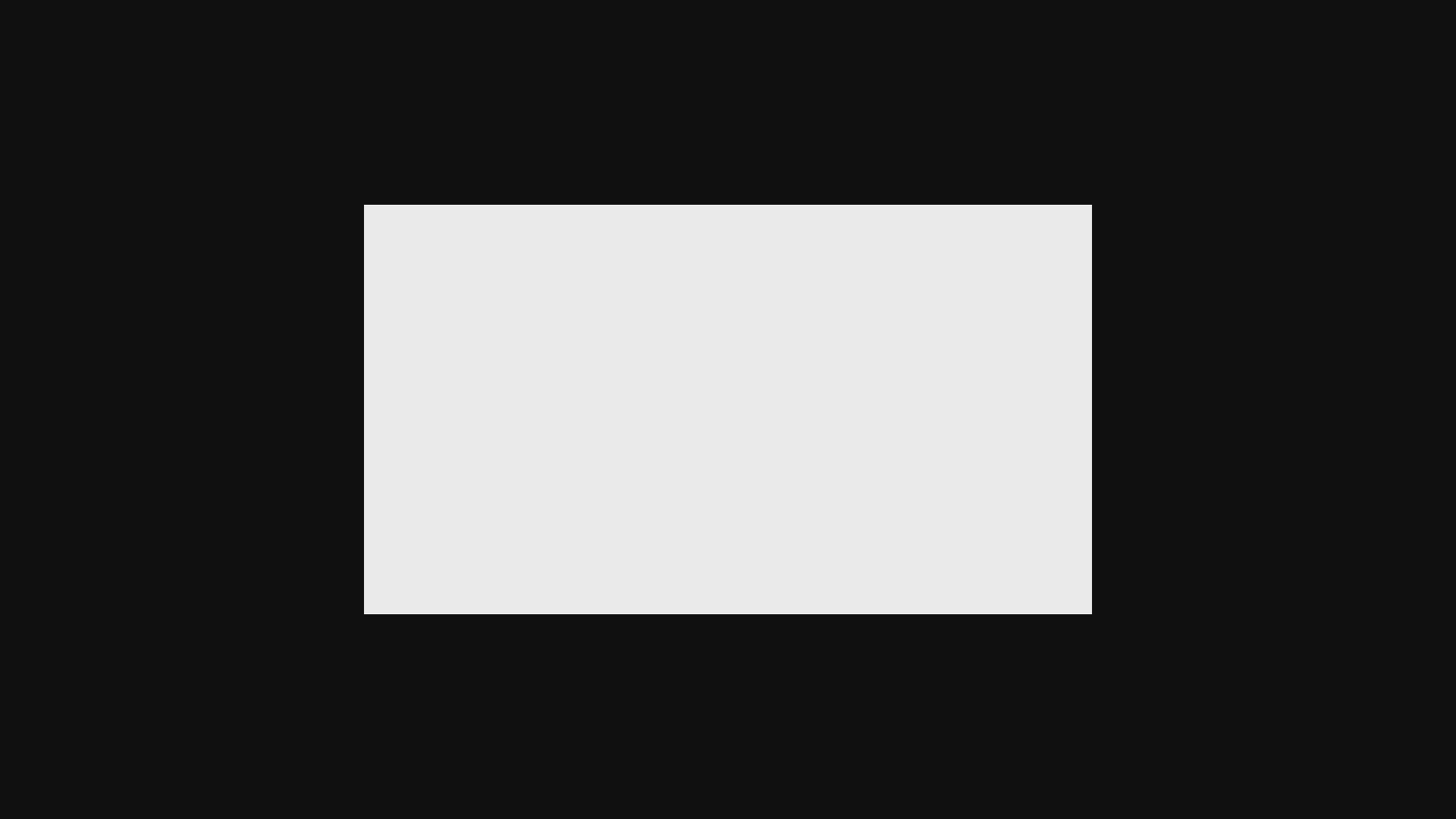
- Used by Calman to generate color patches based on RGB triplets for all automated readings and AutoCal adjustments.
- This will normally show the last test pattern generated by Calman
Geometry pattern
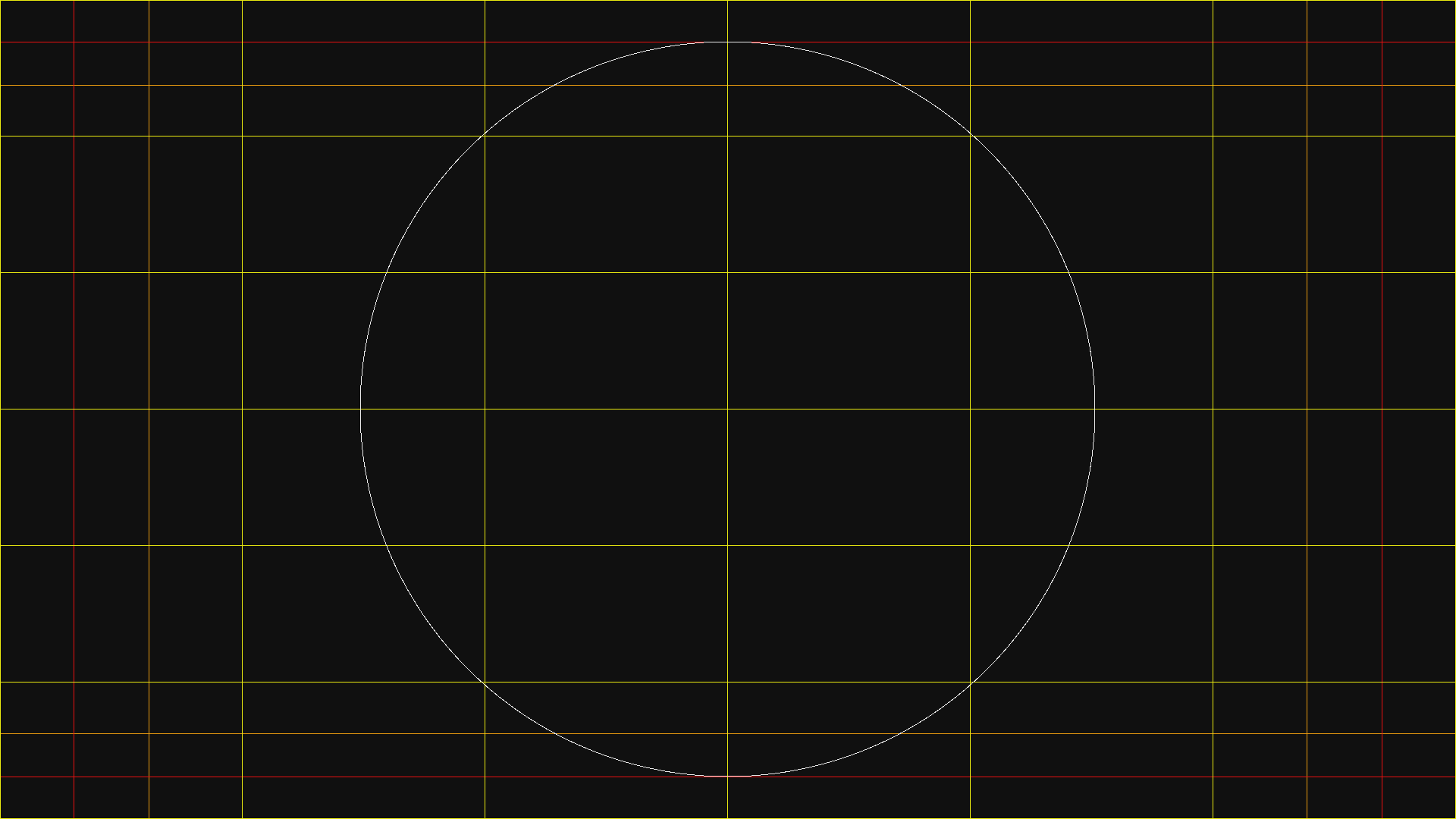
- For checking for overscan and can also be used for checking stretching or squishing of the image.
- Can also be used to help set up projectors with regards to distortion or convergence issues.
Classic Brightness
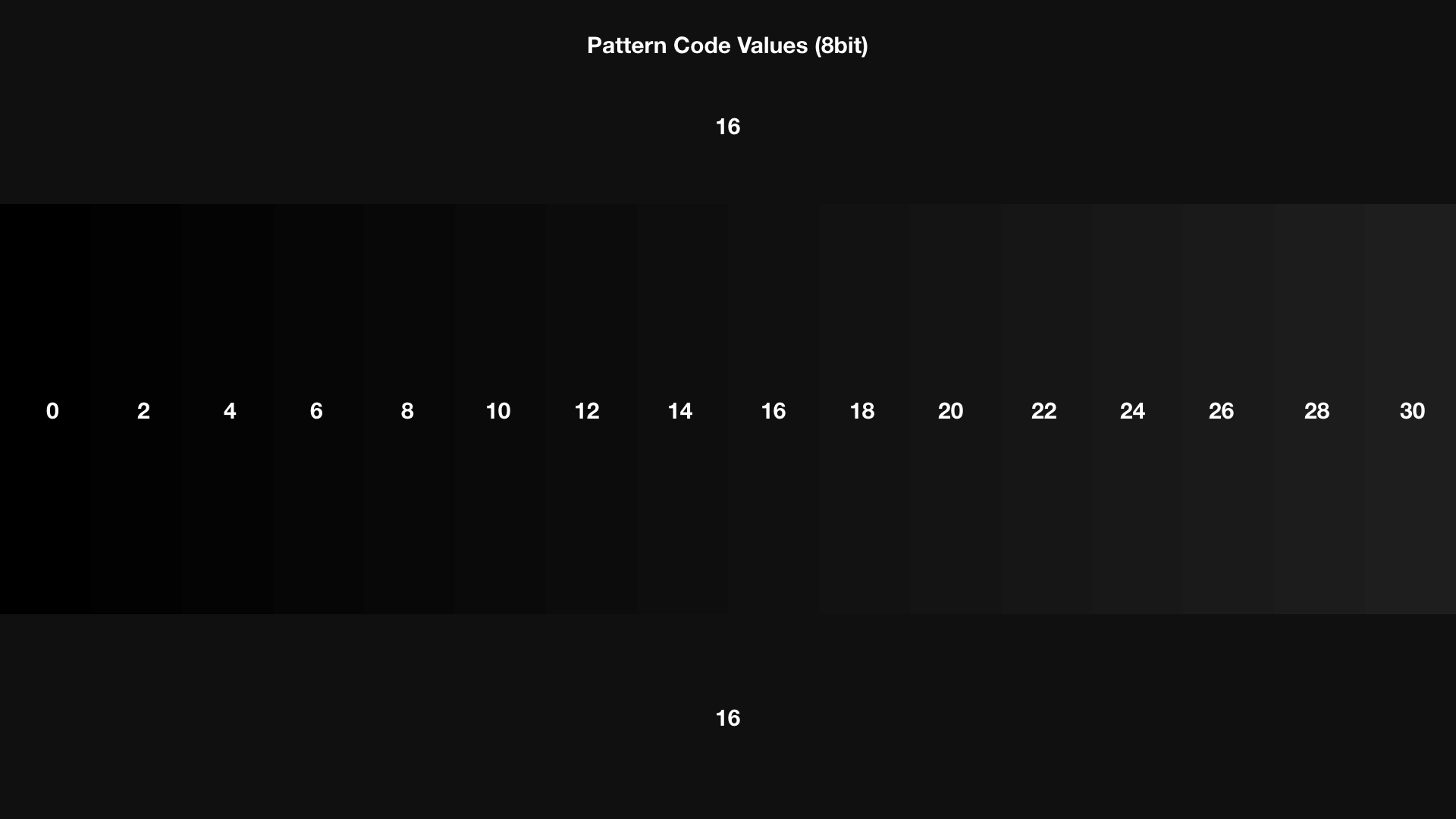
- Classic style visual brightness pattern with values ranging from 0-30-bit.
- If brightness (black level) is set correctly you should only be able to see 7 distinct steps starting from the right side of the pattern. If you see more or less the brightness (black level) is set incorrectly. Level 16 (shown) and below should blend to black, while 18-30 should be clearly defined steps
Classic Contrast
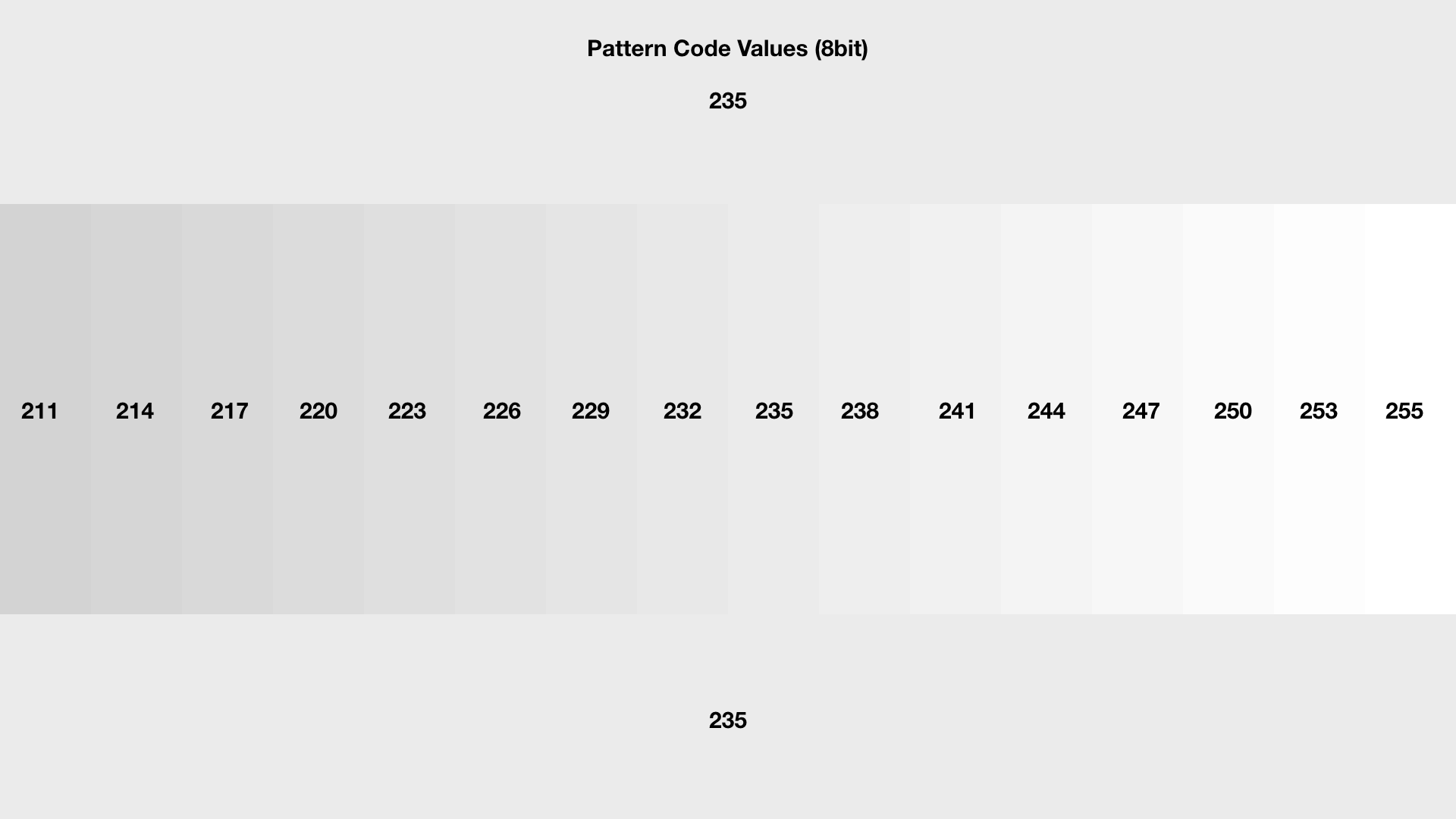
- Classic style contrast pattern, with code values ranging from 211-255
- If the contrast is set correctly on the display you should see all 16 steps of the contrast pattern without any clipping or discoloration.
Horizontal moving grayscale gradient
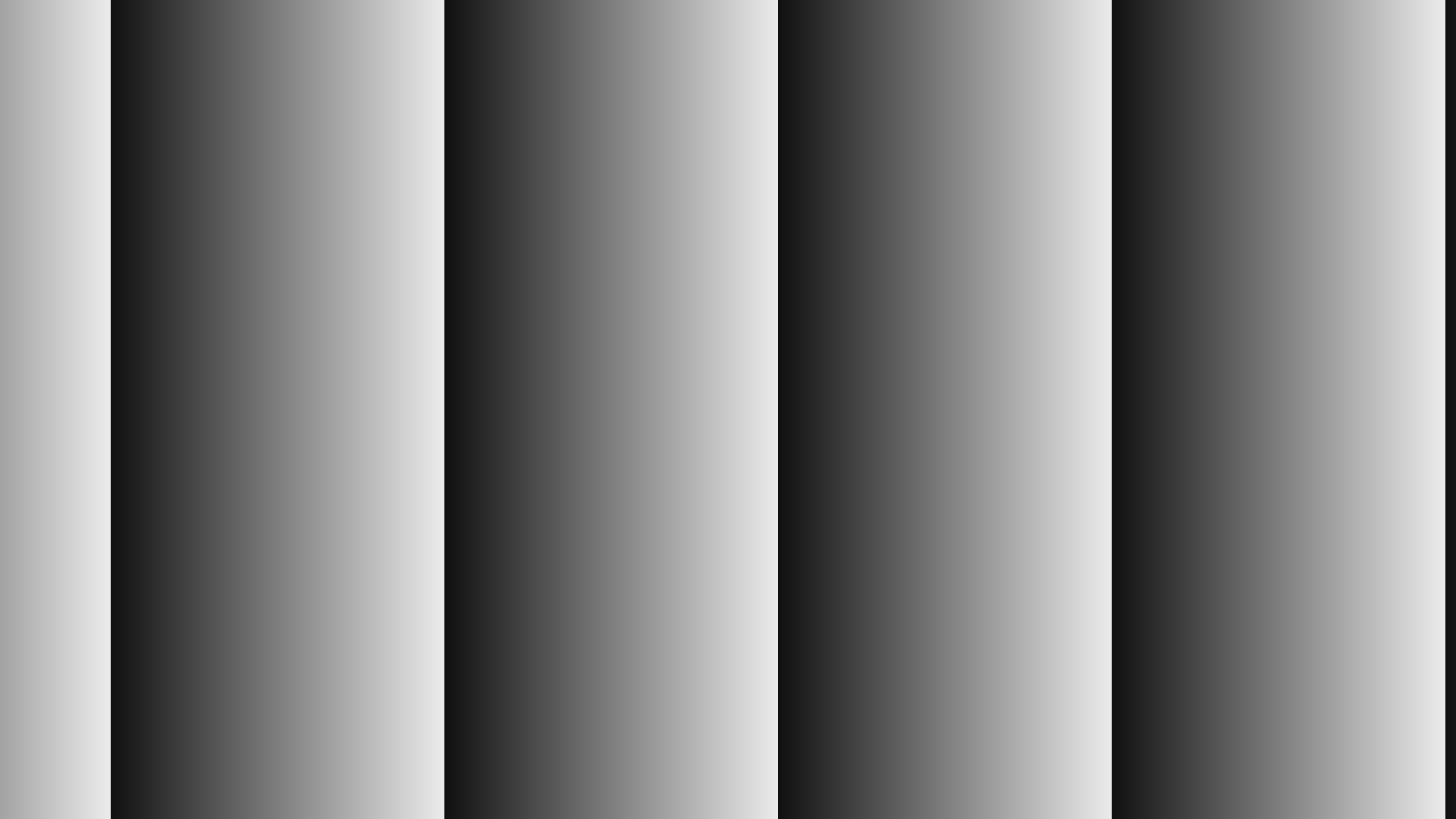
- A right-to-left scrolling series of greyscale ramps.
- Can be used for warming up a display before calibration, or to look for artifacts in the grayscale.
Horizontal 100% Color Bars
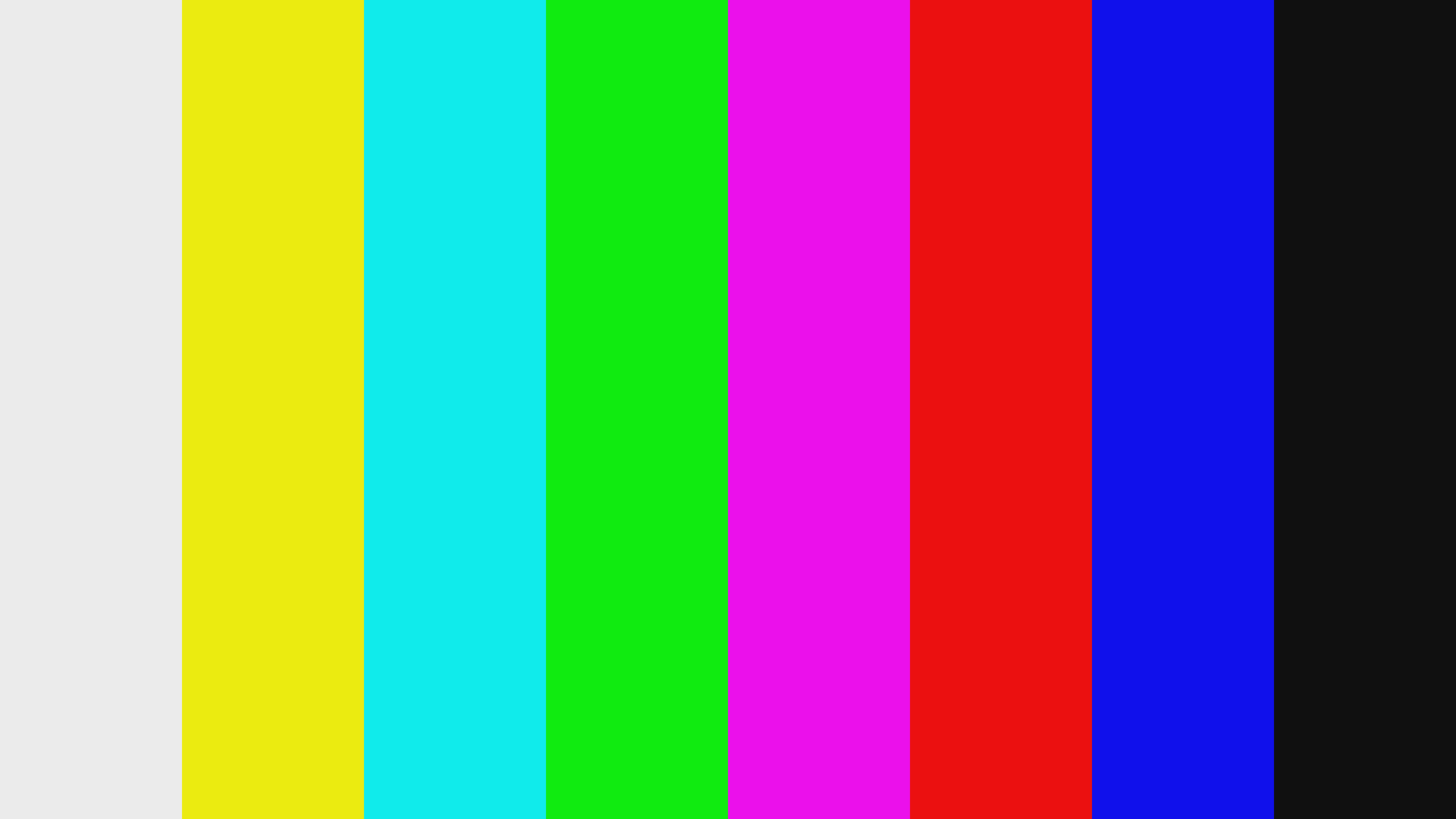
- Represents 100% brightness and saturation for the 6 primary and secondary colors, as well as white and black.
- Can be used to check for proper color decoding.
SMPTE Color Bars
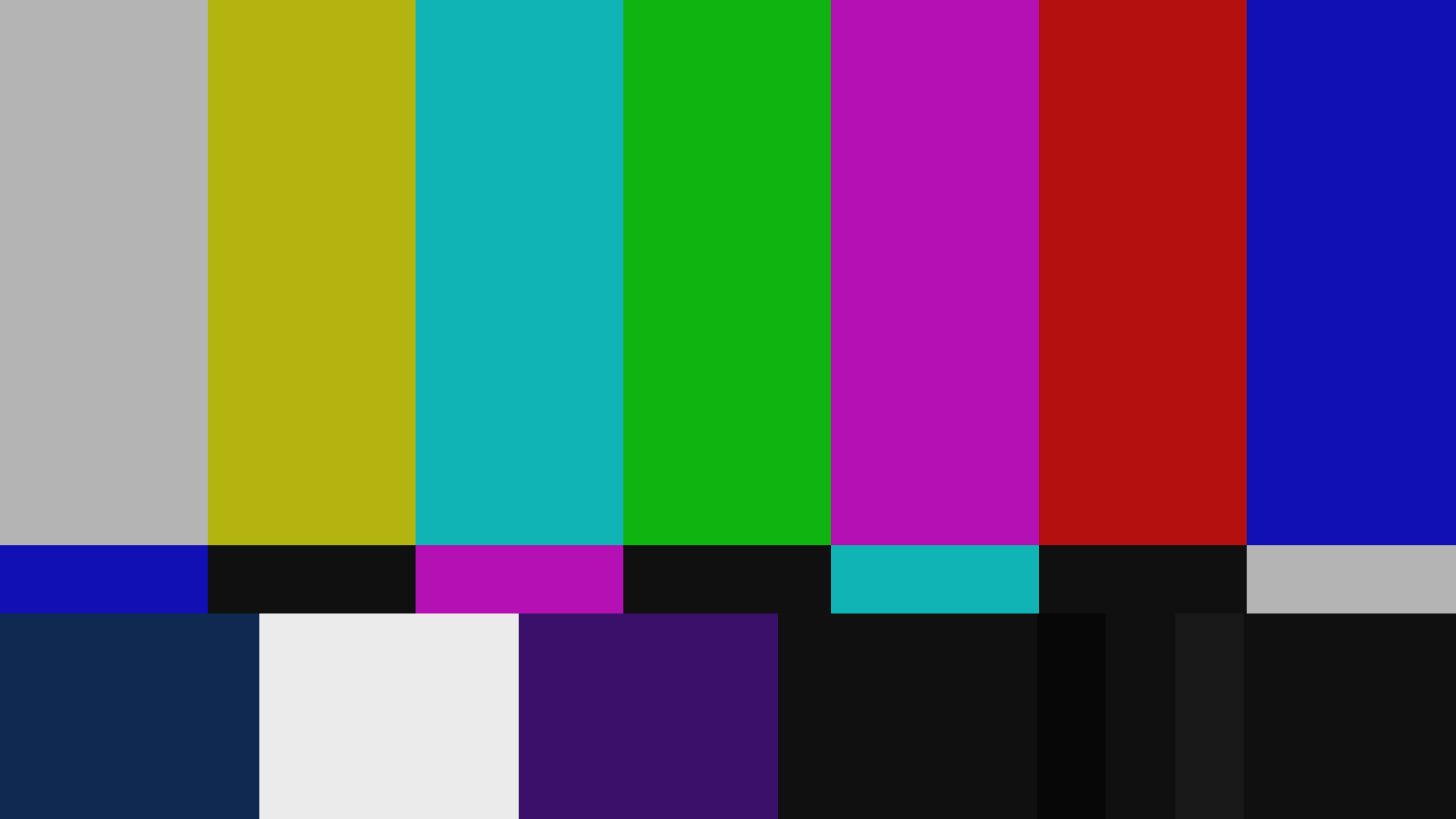
- The classic SMPTE color bars can be used to check the color decoding and setting of the black level. It also has additional uses in broadcasting that can be checked using a waveform monitor and vectorscope.
- More information can be found here
Horizontal color luminance ramps

- Luminance ramps from black to full-color luminance, for RGB-CMY colors.
Brightness
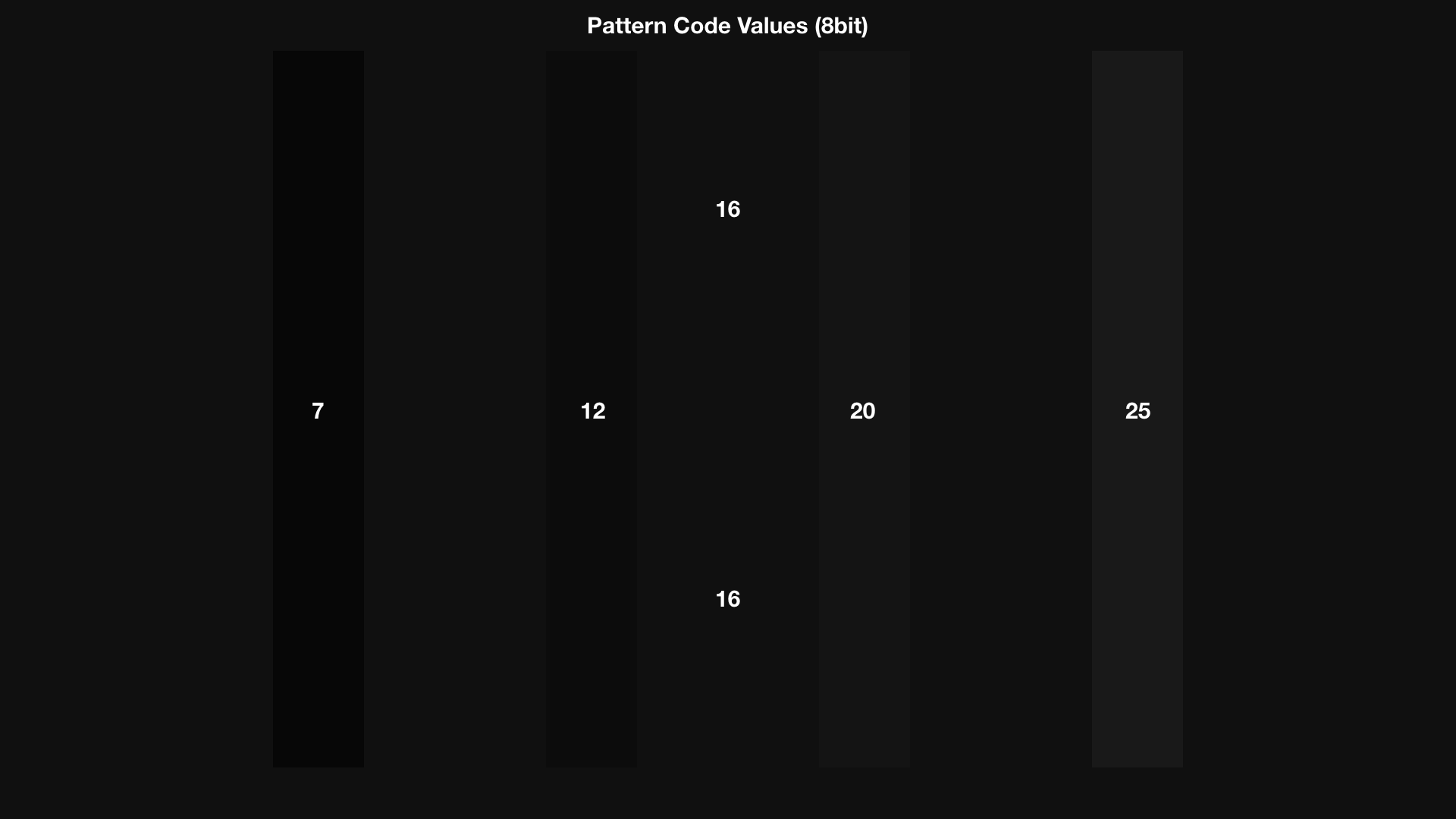
- The brightness pattern is a visual test pattern intended to help set the brightness (black level) of a video display. The pattern has 4 vertical bars and a video black background. If the brightness (black level) is set correctly, you should only see the 2 vertical bars on the right side (20, 25) of the pattern. The 2 bars on the left (7,12) should not be visible.
Contrast
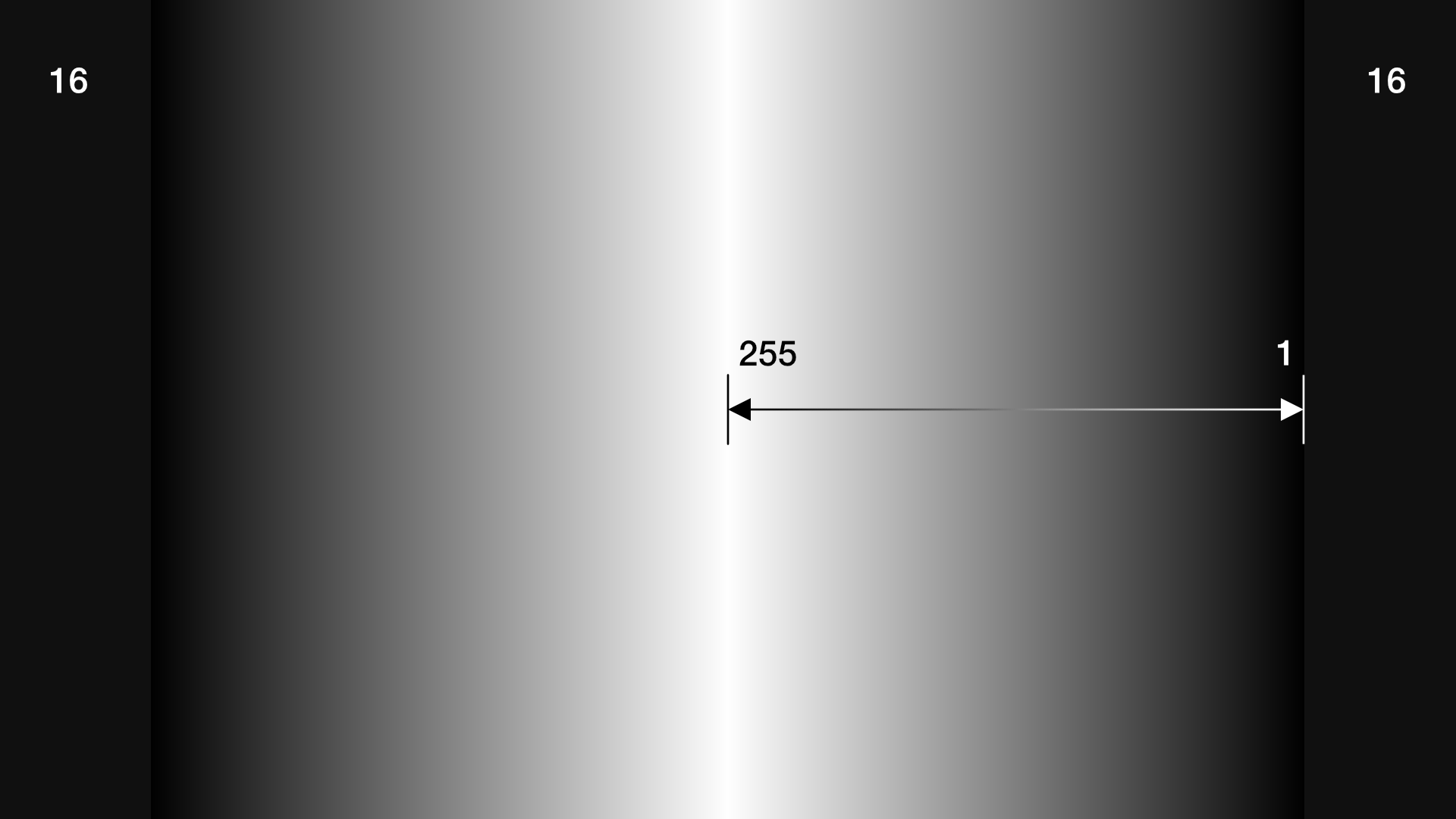
- The contrast pattern is a visual pattern that is intended to verify the contrast is set correctly on a video display. The pattern has a butterfly layout that goes from code value 0 to code value 255 in the center and is bordered by two areas of 16-bit on the left and right of the gradient. If the contrast control is set correctly on the display, the pattern should show a distinct thin white line down the center of the pattern. If the contrast is set to high or the display is clipping above white information, then the pattern will show a large white band in the center of the pattern.