
Calman AutoCal
Automatically calibrates the 1D and 3D LUTs to the targets specified in the session setup step. Your new calibration profile will automatically be applied and listed as Custom Calibration in the Calibration settings. You can toggle between Custom Calibration and Factory Calibration at any time.
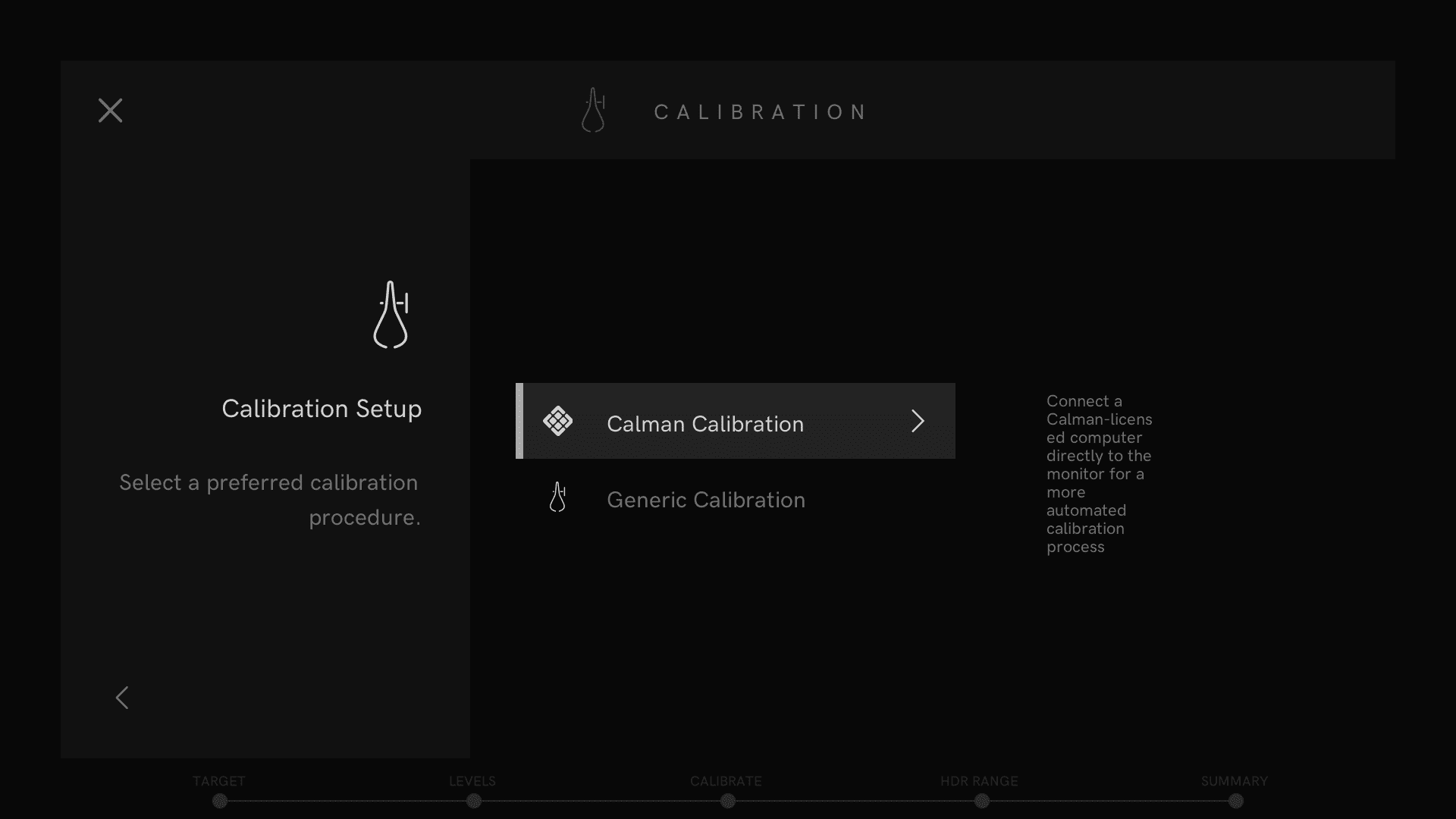
PageOS Calibration
Simply connect a Calman-licensed computer directly to your SmallHD monitor and navigate to the Calibration page within PageOS to initiate a more automated calibration process. The connection between the SmallHD monitor and Calman must be established via an ethernet connection.
Step-by-Step Tutorial
David Abrams, Senior Calman Product Manager, walks step-by-step through the procedure to calibrate the SmallHD OLED 22 with Calman calibration software.
Note: Not all features shown in this video are available in all versions of Calman. For more information, please contact Portrait Displays here.








