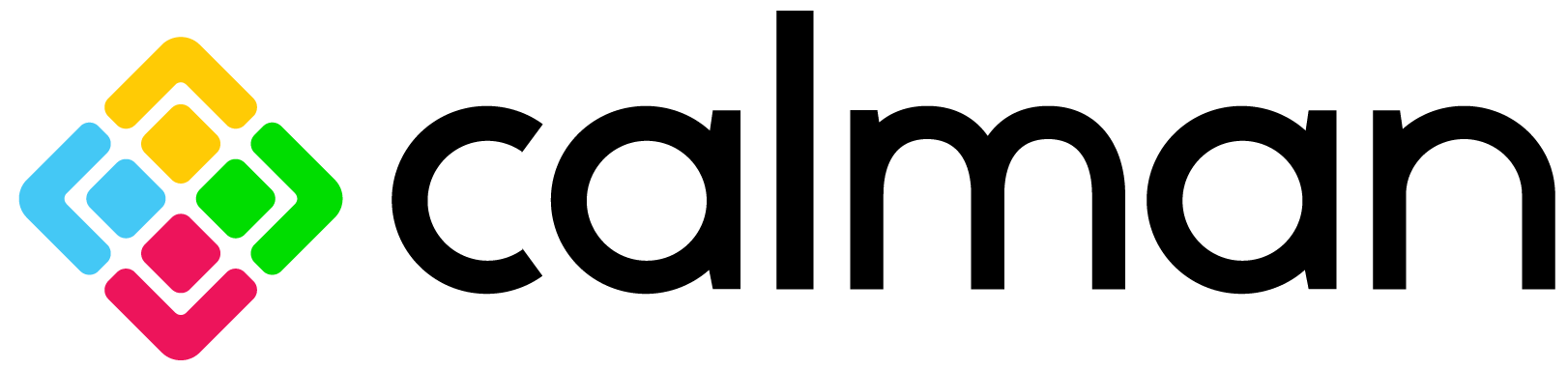
Resource Center
Featured
LG 2024 OLED and QNED AutoCal Guide
March 5, 2025Calman can guide the calibration of compatible 2024 LG TVs in SDR, HDR10, and Dolby Vision modes. This assures the most accurate…
LG 2023 OLED and QNED AutoCal Guide
January 14, 2025Calman can guide the calibration of compatible 2023 LG TVs in SDR, HDR10, and Dolby Vision modes. This assures the most accurate…
Sony BRAVIA Guide
January 22, 2025This guide designed as a reference to the Sony BRAVIA Workflow, used to calibrate Sony’s upper-end Android TVs including Z9D and subsequent LCD and OLED models. …
Tags: AutoCalBraviaMaster SeriesSonyPanasonic 2019 GZ Series Calibration
November 22, 2024For the Panasonic 2019 OLED models, Calman can automatically calibrate the TV’s two-point white balance controls, the 12-point grayscale controls, and the CMS color gamut controls in Standard Dynamic Range (SDR) mode and High Dynamic Range (HDR) mode. This assures the most accurate rendering of both SDR and HDR picture content….
Tags: 2019GZ SeriesHDRPanasonicSDRLG 2018, 2019 and 2020 AutoCal Guide
November 22, 2024This guide is designed as a reference to the LG HDR and SDR custom workflows in Calman. Those workflows will walk you through the process step-by-step, pre-configures most needed Calman Settings, and should be the primary resource during calibration….
Tags: 20182019AutoCalLGNanoCell LCDOLEDSuperUHD LCDCalman for DELL – Monitor Calibration
July 26, 2024The Monitor Calibration workflow in Calman for DELL will guide you through calibrating your compatible DELL computer monitors. …
Tags: DellAsus ProArt Monitor Calibration Guide
October 9, 2024The Asus Monitor Calibration workflow in Calman 2020 will guide you through calibrating compatible Asus ProArt monitors. …
Tags: asusActivating a Calman License
December 23, 2021After you have installed Calman software on the desired computer, you will need to activate the software on that computer with a Portrait-supplied License ID and License Password. A License ID and License Password will activate Calman software for use on only one computer….