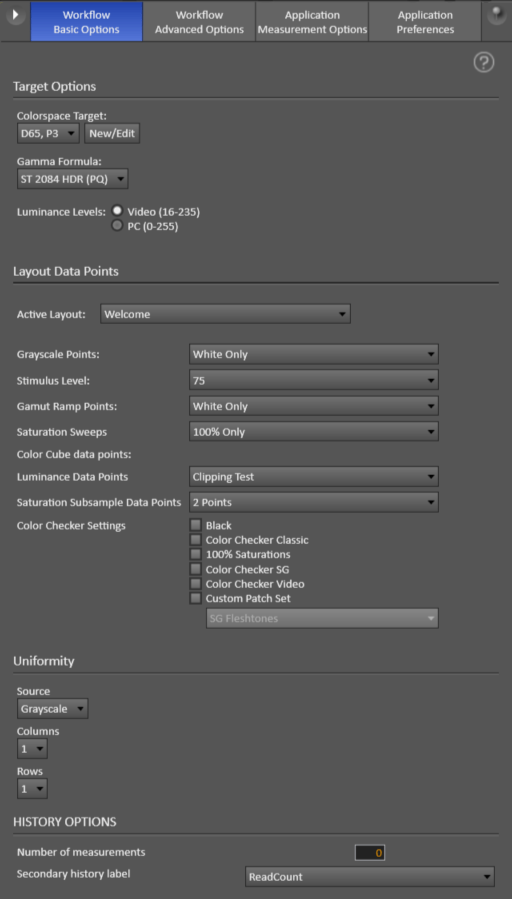An introduction to the Basic Workflow Options panel in Calman.
- Gamut Target
- Rec. 709 is the standard used for SDR content and BT.2020 for HDR content. There are additional options possible as well, including targets for standard definition content like NTSC or PAL and Digital Cinema (P3)
- Gamma Formulas
- Luminance Levels
- When dealing with home theater we tend to be working in video levels, but we do offer the option to target PC/Full range as well. In terms of 8-bit levels, these are 16-235 and 0-255 respectively. The difference is what is referred to as blacker than black and whiter than white.
- Grayscale Points
- This is the setting for how many grayscale points we are reading on a given layout. Here we can select to read at a very fine level of detail or a more coarse level for faster readings or more tailored to the number of points we are actually reading.
- Stimulus Level
- This stimulus level refers to which luminance level we are reading the gamut at. This is generally either at 100% or at 75%.
- Gamut Ramp Points
- Gamut ramp options determine how many luminance points we will read when reading gamut at multiple luminance levels
- Saturation Sweeps
- This option sets how many internal saturation points in the gamut we will read when doing a gamut saturation sweep.
- Color Cube Luminance Ramps
- Similar to above with the luminance level options, when doing a 3D Color Cube calibration, this setting determines the number of luminance points in the cube, this can be thought of as how many points are going up the outside of the cube.
- Color Cube Saturation Points
- The saturation points in a cube define how many internal points there are in a cube calibration. This is how many points there are from the outside going in.
- Color Checker Settings
- Defines what Color Checker patterns are used
- Uniformity
- Defines the layout used for display uniformity measurements
- History Options
- The number is how many datapoints Calman keeps in the history dataset