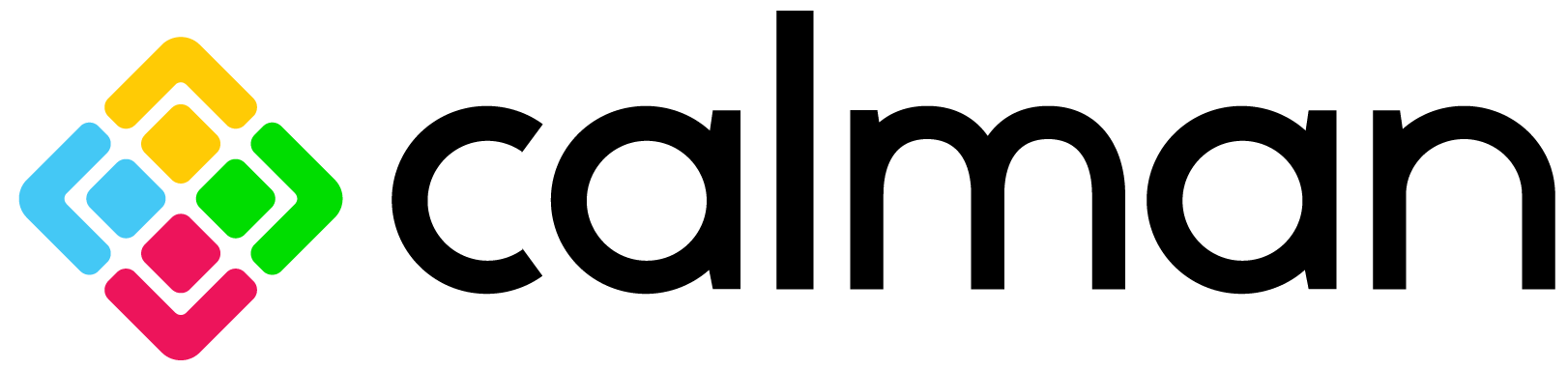
Resource Center
Calibration
Display Calibration with Calman iQIYI Workflow
June 25, 2025Please select your language below 请在下面选择您的语言 English This workflow offers a comprehensive set of tools to validate your display’s performance against…
Creating a LUT for the Brompton Tessera Processor in Calman
January 28, 2025This guide walks you through the steps to calibrate an LED wall using the Brompton Tessera processor and Calman Ultimate software. While…
Tags: 3DLUTbromptonLG Ultimate Calibration Workflow
December 2, 2025Note: This guide covers the calibration process in versions of Calman before v5.16.6. For updated versions of Calman, see the two guides…
Tags: Calman UltimateLGProfessionalStudioUltimate WorkflowDetermining display additivity behavior with Calman
May 19, 2025Introduction Before display calibration, It’s important to understand how a display behaves. Not all displays can be treated with a one-size-fits-all calibration…
Tags: AdditivityCalibrationRGB SeperationUniformityAJA ColorBox Workflow
August 22, 2024Calman Required Version Calman Studio, Video Pro, or Ultimate version 5.15.6 or newer Calman Required Workflows AJA ColorBox Worfklow Required Hardware…
MadVR Envy Calibration with Calman
April 6, 2023Welcome to the madVR Envy Calman Calibration Guide. The purpose of this guide is to help experienced calibrators quickly get up to…
White-OLED/RGB-OLED Perceptual Matching
July 25, 2024The goal of this document is to describe the process of perceptually matching White OLED displays to RGB OLED mastering monitors with Calman…
Using DaVinci Resolve with Calman
May 7, 2025DaVinci Resolve color correction software interfaces directly with Calman Display Calibration Software to create a display calibration 3D LUT file for a secondary display driven through a Blackmagic Design video output device…
Tags: 3D LUTDaVinci ResolvePattern GeneratorUnderstanding the Color Decoder
August 4, 2020A video display color decoder converts a YCbCr digital video signal back into its original RGB format. Modern video displays with HDMI digital inputs process video signals in YCbCr format. However, at the end of a display’s video processing path, the YCbCr component video signal needs to be converted back to an RGB signal, to be usable by the display’s imaging control device (e.g. electron gun and phosphors in a CRT, imaging chip(s) and filters in an LCD). This conversion of the processed YCbCr component video signal into an RGB signal is done by the display’s color decoder….
Adjusting Sharpness for TV Calibration
December 5, 2025The Sharpness control on modern TVs was originally designed to make low-resolution content appear clearer by enhancing the edges of objects in a scene. This works by adding subtle artificial halos: a thin dark halo on the bright side of an edge and a thin bright halo on the dark side. These edge enhancements create the perception of more detail….