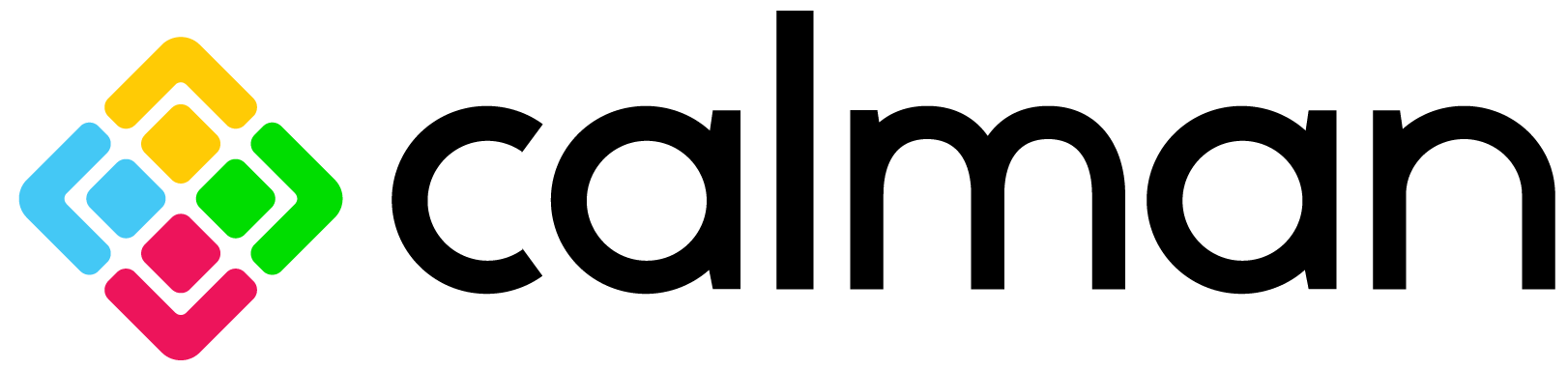
Resource Center
Portrait Displays G1 Pattern Generator
Portrait Displays G1 – Upgrading Software
February 26, 2025Online Updates G1 is field upgradable and will automatically find updates if available. Connections are always initiated from your G1 on your…
Portrait Displays G1 – Quick Start Guide
January 8, 2025What’s included: Portrait Displays G1 USB-C cable Powering the G1 After unboxing the G1, you will need to power it using the…
Portrait Displays G1 – Specifications
January 9, 2025Portrait Displays G1 – Specifications table…
Portrait Displays G1 – Connecting to Calman
October 30, 2024When the G1 is properly connected to the same network as the computer by following the steps as outlined in Portrait…
Portrait Displays G1 – Specialty Pattern Descriptions
May 29, 2024The G1 comprises 21 test patterns that serve various purposes. These patterns are utilized to assess the visual performance of a display…
Portrait Displays G1 Pattern Generator
January 9, 2025Introduction Portrait Displays G1 is an affordable easy-to-use pattern generator that pairs perfectly with all licenses of Calman. The compact, hand-held G1…
Portrait Displays G1 – Network Setup
February 3, 2025Wired Network Setup: Connect an Ethernet cable to the G1’s Ethernet/RJ45 port and into your router. Ensure the TV you want…